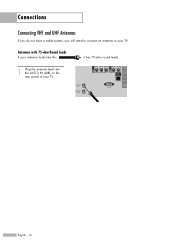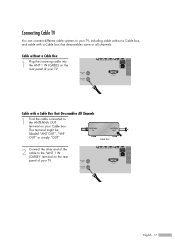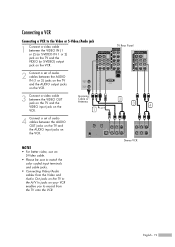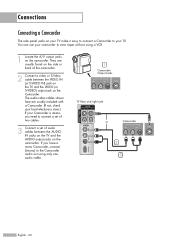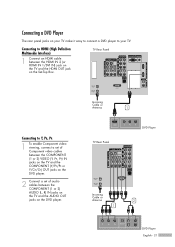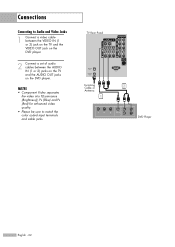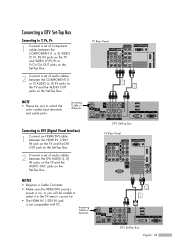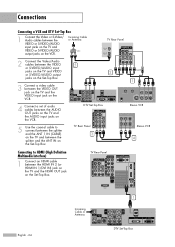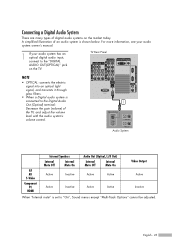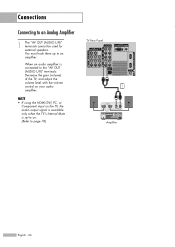Samsung HLS5687W Support Question
Find answers below for this question about Samsung HLS5687W - 56" Rear Projection TV.Need a Samsung HLS5687W manual? We have 2 online manuals for this item!
Question posted by jasmith2259 on September 1st, 2012
Small White Dots
I have a Samsung DLP TV Model # HLS5687WX/XAA, and there are ever increasing small white dots taking over the screen. They start blinking first the become permanently fixed on the screen. Can you tell me whats the problem and how I can have it repaired.
Current Answers
Answer #1: Posted by TVDan on September 1st, 2012 7:22 PM
there is a video for your problem in this link: http://www.shopjimmy.com/samsung-4719-001969-dlp-chip.htm
TV Dan
Related Samsung HLS5687W Manual Pages
Samsung Knowledge Base Results
We have determined that the information below may contain an answer to this question. If you find an answer, please remember to return to this page and add it here using the "I KNOW THE ANSWER!" button above. It's that easy to earn points!-
General Support
...models include LN series LCD TVs, HL series DLP TVs, PN and FP-T Plasma TVs and TX-T SlimFit TVs. 2007 models include LN-T series LCD TVs, HP-T and FP-T Plasma TVs, HL-T DLP TVs, and TX-T SlimFit TVs. To make the connection, 2005 and 2006 Models...if necessary using either too large or too small, most cases, the screen goes blank for laptops are off. In the dialog box that your... -
General Support
... these steps: Remove the one screw in the center of an HL-S DLP TV is now in the Off position. Sometimes, however, the Door Cover is...TV from the top of below . Reattach the screw. The Door Cover has a small shaft that holds an auto shutoff switch in a way that appears to shut the TV off the TV. See the illustrations below it. My HL-S Series DLP TV... -
Using Anynet+ With A Home Theater SAMSUNG
... connect an Anynet+ TV to an Anynet+ home theater using specific models in this case the home theater), we recommend connecting the device to HDMI 1 on the TV and connecting any devices...; LED TV 2318. HDMI connections on the rear of the Anynet+ Television (LN40750) connections on the rear of the Anynet+ Home Theater (HT-AS720ST) connections on the rear of the Anynet+ Television (LN40A750) ...
Similar Questions
Samsung Tv Model Hls5687wx/xaa, Won't Turn On, Three Oights Flashing
(Posted by jassamcb 9 years ago)
Where Is The Light In A Rear Projection Tv Model Hlt5676sx/xaa
(Posted by soAlex 9 years ago)
Samsung Tv Model Hls5687wx/xaa, Won't Turn On, Three Lights Flashing
(Posted by chitomarbe 9 years ago)
Samsung Hls5687wx- 56' Rear Projection Tv
Where do you find the fan #2 in the tv
Where do you find the fan #2 in the tv
(Posted by sturmpaula 11 years ago)
How To Change A Projection Bulb For Dlp Tv Model Hlp4663wx/xaa
(Posted by lucky3915 12 years ago)