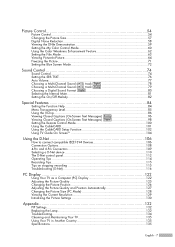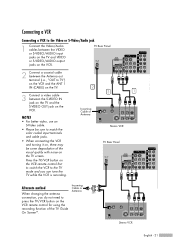Samsung HL-R4667W Support Question
Find answers below for this question about Samsung HL-R4667W - 46" Rear Projection TV.Need a Samsung HL-R4667W manual? We have 2 online manuals for this item!
Question posted by lucky3915 on June 6th, 2011
How To Change A Projection Bulb For Dlp Tv Model Hlp4663wx/xaa
The person who posted this question about this Samsung product did not include a detailed explanation. Please use the "Request More Information" button to the right if more details would help you to answer this question.
Current Answers
Related Samsung HL-R4667W Manual Pages
Samsung Knowledge Base Results
We have determined that the information below may contain an answer to this question. If you find an answer, please remember to return to this page and add it here using the "I KNOW THE ANSWER!" button above. It's that easy to earn points!-
General Support
... has all of late model 2002 & 2003 DLP TVs, there was a special, limited time promotional upgrade that your TV responds to the ON/OFF commands but does not respond to the Video Input commands, your set may still be able to program your remote, please contact the manufacturer of DLP television sets. There are... -
General Support
... HDMI IN jack and HDMI cable, follow the steps below: Note: 2008 models include LN series LCD TVs, HL series DLP TVs, PN and FP-T Plasma TVs and TX-T SlimFit TVs. 2007 models include LN-T series LCD TVs, HP-T and FP-T Plasma TVs, HL-T DLP TVs, and TX-T SlimFit TVs. See below . If your PC's DVI video output... -
General Support
... press Enter. Have the model number and serial number of the picture on hand when you may need to select Mode. The Mode drop down appears. or Down arrow button on adjusting the MCC function, click HERE. For instructions on your picture. Most DLP TVs have selected. When you change a picture setting in...
Similar Questions
Tv Cut On And Off
I Have A Samsung Dlp Hl-4667w Tv That Cut On For 4 To 5 Second Then Cut Off, This Keep Repeating And...
I Have A Samsung Dlp Hl-4667w Tv That Cut On For 4 To 5 Second Then Cut Off, This Keep Repeating And...
(Posted by MDNYC 8 years ago)
My Tv Will Only Show Dtv Channels Cant Get Cable Channels To Work Help Please
my tv will only.show dtv channels my cable channels will not come in please help
my tv will only.show dtv channels my cable channels will not come in please help
(Posted by lyonscarolea 8 years ago)
How To Install Samsung Dlp Lamp Model Hlt5075sx/xaa
(Posted by Pemrsblu 10 years ago)
Hdtv- Samgsung Progressive Colorama- Model No.hl-r 4667w- Comes On Then Shuts Of
It will come on for a second then it shuts right back off. The lamp light blinks and the stand by li...
It will come on for a second then it shuts right back off. The lamp light blinks and the stand by li...
(Posted by Anonymous-66676 11 years ago)
Samsung 60 Inch Dlp, Manuel Model # Hln617w1x/xaa
I need the manul for this t.v model, for audio connections
I need the manul for this t.v model, for audio connections
(Posted by rosieromero79 12 years ago)