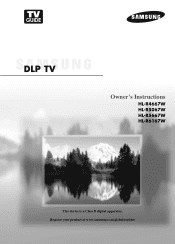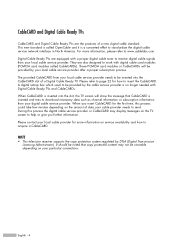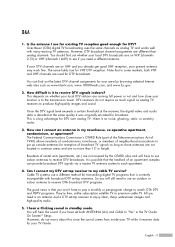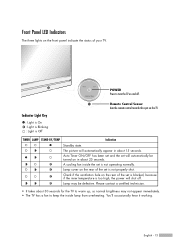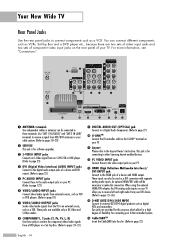Samsung HL-R4667W Support Question
Find answers below for this question about Samsung HL-R4667W - 46" Rear Projection TV.Need a Samsung HL-R4667W manual? We have 2 online manuals for this item!
Question posted by Anonymous-66676 on July 15th, 2012
Hdtv- Samgsung Progressive Colorama- Model No.hl-r 4667w- Comes On Then Shuts Of
It will come on for a second then it shuts right back off. The lamp light blinks and the stand by light on the front. When the tv is on it has a perfect picture.
Current Answers
Related Samsung HL-R4667W Manual Pages
Samsung Knowledge Base Results
We have determined that the information below may contain an answer to this question. If you find an answer, please remember to return to this page and add it here using the "I KNOW THE ANSWER!" button above. It's that easy to earn points!-
General Support
...model and serial numbers on your TV only if you can send you a drive containing the firmware. If you do not have a copy of Samsung LN-T series LCD TVs experience intermittent picture flickering when using the HDMI connection with the TV. LN-T 42, 53, 54 Series LCD TV HDMI Picture... 42, 53, 54 Series LCD TV HDMI Picture Flickers Intermittently Firmware Update Firmware ... -
General Support
...delete the image(s). Note: An image which has been deleted cannot be an enter button on your model. If this is the case, the menu dial serves as your camcorder. Using the (...does not delete the selected image(s) and returns to MEMORY CARD. Set the power switch to delete a picture from your enter button when you want to delete protected images, you wish to highlight DELETE and press ... -
Using Anynet+ With A Home Theater SAMSUNG
...TV (HDMI in on the rear of our home theaters and TVs with the Anynet+ logo.) Optical out on the rear of the Anynet+ television...TV to the Optical In on the TV and connecting any devices that do not have the Anynet+ to an Anynet+ home theater using specific models in this explanation, the connections are using an HT-AS720ST Home Theater Receiver and an LN40A750 LCD Television...
Similar Questions
Re: Hl-t6156w Standby Temp, Timer & Lamp Light Constantly Turns On & Off With T
I can change the channels with sound through headphones, but I have no picture.
I can change the channels with sound through headphones, but I have no picture.
(Posted by rpatzer111 8 years ago)
How To Find Chassis Code Samsung Hl-r4667w Tv
(Posted by newtssflor 9 years ago)
Samsung Hl-r4667w Will Not Turn On.
(Posted by maindr 10 years ago)
How To Change A Projection Bulb For Dlp Tv Model Hlp4663wx/xaa
(Posted by lucky3915 12 years ago)
How To Remove Back Cover On Samsung Dlp Model Hl-t5075s To Replace Lamp
how to remove back cover on samsung dlp model hl-t5075s to replace lamp
how to remove back cover on samsung dlp model hl-t5075s to replace lamp
(Posted by marrod01 13 years ago)