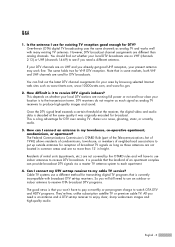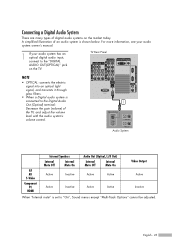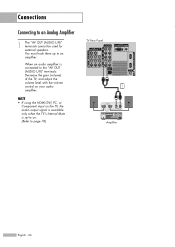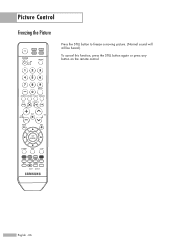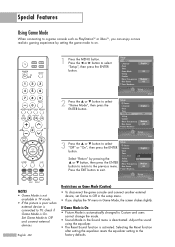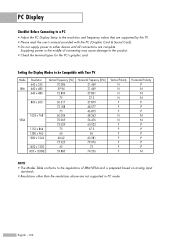Samsung HLS5687W Support Question
Find answers below for this question about Samsung HLS5687W - 56" Rear Projection TV.Need a Samsung HLS5687W manual? We have 2 online manuals for this item!
Question posted by german662002 on November 17th, 2012
Turning On Comes The Sound But No Picture
DEAR SIR: EACH TIME I TURN ON THE TV, COMES ONLY THE
AUDIO OR SOUND, BUT NO PICTURE, I HAVE TO TURN ON AND OFF MANY TIMES THAT EVENTUALY WILL COME THE PICTURE. PLEASE TELL ME WHAT I HAVE TO DO? THANKS.
Current Answers
Answer #1: Posted by TVDan on November 17th, 2012 6:50 PM
this is what a lamp that is about to fail completely will make the set act like, change the lamp; http://www.encompassparts.com/item/8001826/Philips_Lighting/BP96-01472A-C/Lamp_Assem.woem_Bulb
TV Dan
Related Samsung HLS5687W Manual Pages
Samsung Knowledge Base Results
We have determined that the information below may contain an answer to this question. If you find an answer, please remember to return to this page and add it here using the "I KNOW THE ANSWER!" button above. It's that easy to earn points!-
Using Anynet+ With A Home Theater SAMSUNG
... HT-AS720ST, connect to HDMI 1 on the rear of the Anynet+ Home Theater (HT-AS720ST) LED TV 2318. To connect a television and home theater with the Anynet+ function. an optical cable from the Digital Audio Out on the back of the Anynet+ television (LN40A750) in on the TV and connecting any devices that do not have... -
How To Program Your Remote Control SAMSUNG
...user's manual of the remote. 14122. HL-S5687W 13020. if you are programming the remote to control a DVD player press the DVD button). DLP TV > Click here to visit our Download...These Steps: Turn OFF the device (VCR, DVD Player, Cable Box, etc.) you are programing the remote to control. (i.e. How To Connect A Home Theater System (Analog) 15510. Product : Televisions > ... -
General Support
...TIMES...Lelani 18 Connaught Crescent, Vanes Estate, Uitenhage TELEVISION TECH. TECHNOVISION (Pty)Ltd 09267 3908-645...014 717 5985 Gerhard Nylstroom, (W/M & AUDIO 015 793-1728 Danie Gouws 200 Panther st...647-4294 Dave 11A Eeufees st, Bethal HEROLD SOUND&VISION 013 932-0846 Herold Billy Jacobs..., SUPPORT, SUPPORT OUTSIDE SOUTH AFRICA SWAZILAND TV PROFESSIONAL 09268 505-2097 Sipho Mkhwanazi Shop2/3,...
Similar Questions
Where Is Fan No. 2 Located In A Samsung Dlp Rear Projection Tv
(Posted by sccmlta 9 years ago)
Samsung Dlp Hl-s5687w Shuts Off And All 3 Lights Blink But Will Turn Back On
(Posted by serkrys 10 years ago)
Samsung Hls5687wx- 56' Rear Projection Tv
Where do you find the fan #2 in the tv
Where do you find the fan #2 in the tv
(Posted by sturmpaula 11 years ago)
Problem With The Samsung Hlp6163w 61 In. Rear Projection Tv
Picture Went Black
Problem with the Samsung HLP6163W 61 in. Rear Projection TVPicture went black but the sound was stil...
Problem with the Samsung HLP6163W 61 in. Rear Projection TVPicture went black but the sound was stil...
(Posted by jtompley 12 years ago)
Loud Grinding Noise When I Turn On My Samsung Hln617 W - 61 Inch Rear Projection
In addition to the loud noise, the picture has become faint. The noise sounds like a fan grinding. T...
In addition to the loud noise, the picture has become faint. The noise sounds like a fan grinding. T...
(Posted by jporter7270 14 years ago)