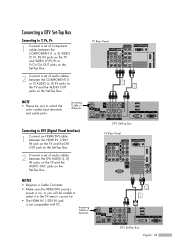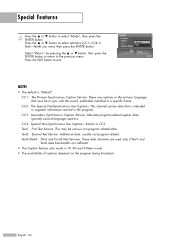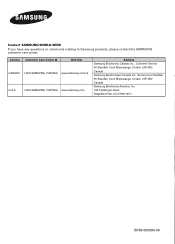Samsung HLS5687W Support Question
Find answers below for this question about Samsung HLS5687W - 56" Rear Projection TV.Need a Samsung HLS5687W manual? We have 2 online manuals for this item!
Question posted by jsbTerry on March 1st, 2014
How To Access Hls5687wx Samsung Dlp Service Menu
The person who posted this question about this Samsung product did not include a detailed explanation. Please use the "Request More Information" button to the right if more details would help you to answer this question.
Current Answers
Related Samsung HLS5687W Manual Pages
Samsung Knowledge Base Results
We have determined that the information below may contain an answer to this question. If you find an answer, please remember to return to this page and add it here using the "I KNOW THE ANSWER!" button above. It's that easy to earn points!-
General Support
...;allows the user to "pan" between sections of document viewing capability. This will be accessed from page to page in an open document, much like turning pages in a multiple column ...Tap and Drag Left/Right: The controls listed below : Document Body: Menu options for Picsel Browser are associated with Windows Mobile products. use associated with Picsel Browser. ... -
General Support
To access these pictures, Press Menu, Funbox (9) Downloads (3) Pictures (2) Where Are The Pictures Stored That I Receive In A Picture Message On My SGH-v206? Where Are The Pictures Stored That I Receive In A Picture Message On My SGH-v206? Pictures sent as picture messages are stored in the Funbox. -
General Support
... On My SGH-t719? Reset BlackBerry Connect Settings On My SGH-T719? Reconcile Now Do Under The Service Menu On My SGH-t719? Check The Amount Of Used / Available Minutes On My SGH-t719? Do ... Contact Synchronization Tips For The SGH-T719? Does My SGH-t719 Support Self Portrait Mode? Do I Access My Recorded Voice Notes On My SGH-t719? Use Voice Recordings As Ringtones On My SGH-t719?...
Similar Questions
Where Is Fan No. 2 Located In A Samsung Dlp Rear Projection Tv
(Posted by sccmlta 9 years ago)
How Do I Open The Service Menu On My Samsung Hl-s5087w Dlp Tv
(Posted by bubliTerril 9 years ago)
How To Turn The Contrast Up From The Service Menu Dlp Samsung
(Posted by divilly 10 years ago)
Samsung Hls5687wx- 56' Rear Projection Tv
Where do you find the fan #2 in the tv
Where do you find the fan #2 in the tv
(Posted by sturmpaula 11 years ago)
Samsung Hl-s5687w Dlp Tv Problem
I turn the tv on and sound is there picture is white and when I change source there are black pencil...
I turn the tv on and sound is there picture is white and when I change source there are black pencil...
(Posted by verticaltech03 11 years ago)