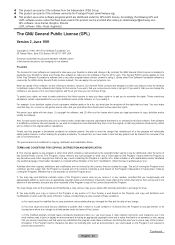Samsung HL56A650 Support Question
Find answers below for this question about Samsung HL56A650 - 56" Rear Projection TV.Need a Samsung HL56A650 manual? We have 2 online manuals for this item!
Question posted by divilly on February 18th, 2014
How To Turn The Contrast Up From The Service Menu Dlp Samsung
The person who posted this question about this Samsung product did not include a detailed explanation. Please use the "Request More Information" button to the right if more details would help you to answer this question.
Current Answers
Related Samsung HL56A650 Manual Pages
Samsung Knowledge Base Results
We have determined that the information below may contain an answer to this question. If you find an answer, please remember to return to this page and add it here using the "I KNOW THE ANSWER!" button above. It's that easy to earn points!-
General Support
... your preference, then press OK on /off by: Press MENU, Setup (9) Others (6) Service LED (8) When OFF and ON appear, highlight your home coverage area. The LED will light momentarily and flash red when the battery is in service of charge. You can turn the service LED on the keypad. ... -
General Support
... How Do I Delete Photos Taken With My SGH-t719? The Screen Contrast Or Brightness Of The Display On My SGH-t719? The Backlight On ... Minute, How Can I Delete MP3 Files From My SGH-t719? I Turn This Off? Check The Amount Of Used / Available Minutes On My SGH...t719? Support Infrared Communications? What Does Purge Message Do Under The Service Menu On My SGH-t719? Can I Use Call Waiting On My ... -
General Support
...Menu - SPH-M220 - Menu Tree (Collapsed) SPH-M220 Menu Tree Click here to display the following options: 1: Key Mute/Unmute 2: Turn...Calls 2: Outer Screen 2: Sub Contrast 3: Menu Style 1: 3x3 White 2: List style 4: Brightness 5: Contrast 6: Backlight 7: Dialing Font ... 4: Advanced 6: More... 1: Accessibility 1: TTY 2: Voice Service 2: Airplane Mode 3: Browser 1: Clear Bookmarks 2: Clear Cache...
Similar Questions
Samsung Dlp 56 Inch Tv Wont Turn On Lamp Flashing
(Posted by semich 9 years ago)
Will Sound Go Out If Lamp Is Bad On Samsung Rear Projection
(Posted by drmwjbal 9 years ago)
How To Access Hls5687wx Samsung Dlp Service Menu
(Posted by jsbTerry 10 years ago)
Samsung Tv Wont Turn On Red Light Blinking 56 Inch Dlp
(Posted by KagtJnLm 10 years ago)
Samsung Hls5687wx- 56' Rear Projection Tv
Where do you find the fan #2 in the tv
Where do you find the fan #2 in the tv
(Posted by sturmpaula 11 years ago)