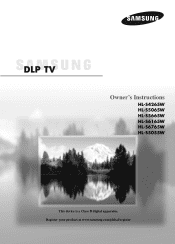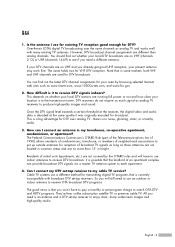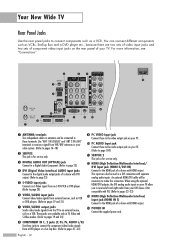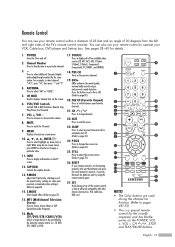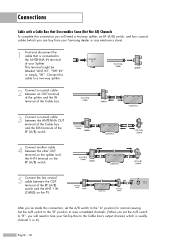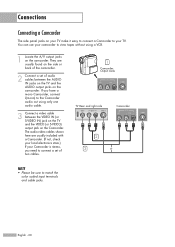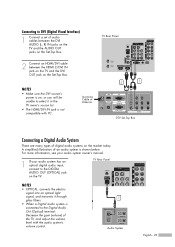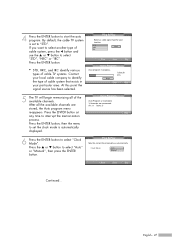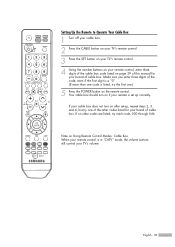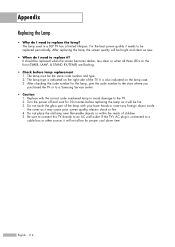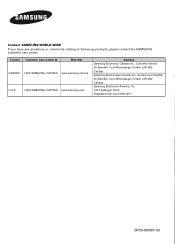Samsung HL-S5065w Support Question
Find answers below for this question about Samsung HL-S5065w - 50" Rear Projection TV.Need a Samsung HL-S5065w manual? We have 1 online manual for this item!
Question posted by Bobhillier on November 11th, 2012
Need Free Service Manual For Samsung Hls4266wx/xaa
The person who posted this question about this Samsung product did not include a detailed explanation. Please use the "Request More Information" button to the right if more details would help you to answer this question.
Current Answers
Related Samsung HL-S5065w Manual Pages
Samsung Knowledge Base Results
We have determined that the information below may contain an answer to this question. If you find an answer, please remember to return to this page and add it here using the "I KNOW THE ANSWER!" button above. It's that easy to earn points!-
General Support
... WPA2-PSK, the device will need to be anywhere from 8 to secure 802.11x wireless networks. Additionally there is set to hide the SSID (Service Set Identifier), the router information ... and also called WPA or WPA2 Personal, it is a hidden network" Normally this can be manually added to the mobile device configuration. Please follow the instructions below: From the home screen, ... -
General Support
...wireless access point. select After taping Finish the following window will need to be manually added to the mobile device configuration. Please follow the instructions below: From... on Next once you have entered all required information is set to hide the SSID (Service Set Identifier), the router information will be anywhere from the list of the optional Pre-... -
General Support
...designed for authenticating with the access points. Normally this can be manually added to the mobile device configuration. Please follow the...two types authentication: Smart Card or Certificate EAP will need to be a paraphrase in between 8 to authenticate with AP ... Personal, it is set to hide the SSID (Service Set Identifier), the router information will always default to...
Similar Questions
Hello I Need A Service Manual For Samsung Dlp Tv Model Number Hl56a650c1f
Looking For Service Manual For Samsung Dlp Tv Model Number Hl56a650c1f
Looking For Service Manual For Samsung Dlp Tv Model Number Hl56a650c1f
(Posted by tvguygodfrey 4 years ago)
Free Service Manual Samsung Sp67l6hx
Where can i get free service manual TV Samsung SP67L6HX ? Thank you.
Where can i get free service manual TV Samsung SP67L6HX ? Thank you.
(Posted by harrygunawan81 5 years ago)
Samsung Hls5065w - 50' Rear Proj Tv Powers Off
After replacing the bulb twice from samsung dealer and replacing color wheel due to loud grinding no...
After replacing the bulb twice from samsung dealer and replacing color wheel due to loud grinding no...
(Posted by taday1 12 years ago)
Standby
My tv is either stuck on standby or timer and I cant get it off that mood. It will come on but dont ...
My tv is either stuck on standby or timer and I cant get it off that mood. It will come on but dont ...
(Posted by hudson227 12 years ago)
Re: Http://www.helpowl.com/p/samsung/hl-s5065w-50-rear-projection-tv/12570
I have had my 50 in tv for 7 years and it just started to click off while watching it, and the front...
I have had my 50 in tv for 7 years and it just started to click off while watching it, and the front...
(Posted by imtaradactyl 12 years ago)