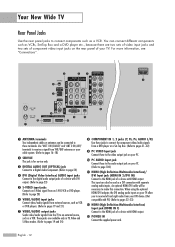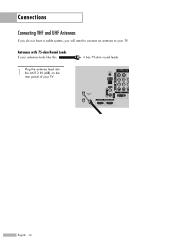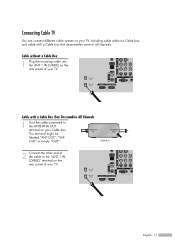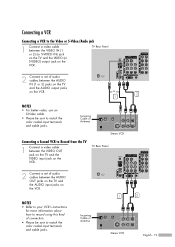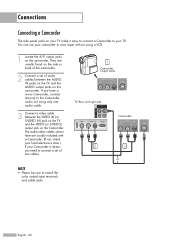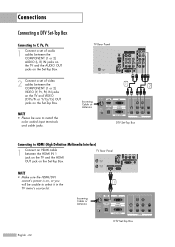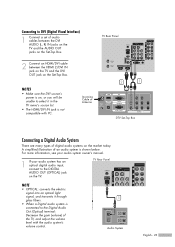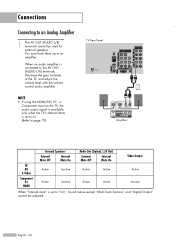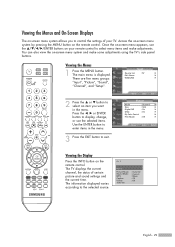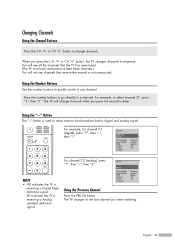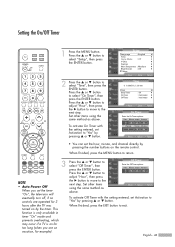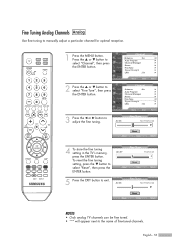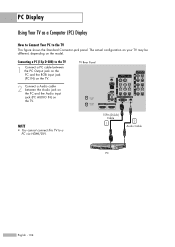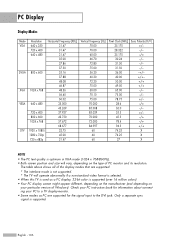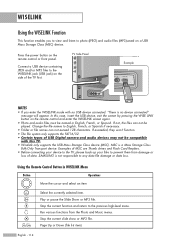Samsung HL-S4666W Support Question
Find answers below for this question about Samsung HL-S4666W - 46" Rear Projection TV.Need a Samsung HL-S4666W manual? We have 2 online manuals for this item!
Question posted by ltone7585 on May 2nd, 2010
Hdmi Connections ? Not Supported ...
im trying to hook up my playstation 3 to the hdmi input on the samsung hl-s4666w and when i select the input that its connected to i get a message on the screen stating that the mode is not supported ...what is needed to do to be able to hook my playstation 3 to this television...
Thank you Daniel ...
Current Answers
Related Samsung HL-S4666W Manual Pages
Samsung Knowledge Base Results
We have determined that the information below may contain an answer to this question. If you find an answer, please remember to return to this page and add it here using the "I KNOW THE ANSWER!" button above. It's that easy to earn points!-
General Support
... the HDMI input does not support 480i, analog signals. If your cable or set -top-boxes have an obvious external switch, you must connect your cable or set it over the phone. Assuming you have a cable box or set-top-box, there are three things you can 't display Non-HD, that you select the HDMI output... -
Using Anynet+ With A Home Theater SAMSUNG
... an Anynet+ TV to the other HDMI connections (HDMI 2, HDMI 3, etc.). Optical out on the rear of the Anynet+ television (LN40A750) in on the rear of the Anynet+ Television (LN40A750) HDMI When you need an HDMI cable and a Digital Optical cable. HDMI connections on the rear of the Anynet+ Television (LN40750) connections on the rear of the Anynet+ Home Theater (HT... -
How To Choose Your Video And Audio Connections For Your Home Theater SAMSUNG
... carry all types of questions ok HDMI audio supports more audio types and is a fiber optic cable that has a higher quality than Digital Audio (Optical). Coaxial audio cables can only carry mono or stereo. RCA is the best connection to the lowest. Content Feedback Q1. submit Please select answers for the HD audio formats...
Similar Questions
When I Turn It Says Timer Lamp-standby And Then Turns The Tv Off
(Posted by cindiclark 11 years ago)
Tv Won't Turn On And Flashes Lamp And Temp. Changed Lamp And Still Doing The Sam
(Posted by Anonymous-41059 12 years ago)
Problem With The Samsung Hlp6163w 61 In. Rear Projection Tv
Picture Went Black
Problem with the Samsung HLP6163W 61 in. Rear Projection TVPicture went black but the sound was stil...
Problem with the Samsung HLP6163W 61 in. Rear Projection TVPicture went black but the sound was stil...
(Posted by jtompley 12 years ago)
Re: Http://www.helpowl.com/p/samsung/hl-s5065w-50-rear-projection-tv/12570
I have had my 50 in tv for 7 years and it just started to click off while watching it, and the front...
I have had my 50 in tv for 7 years and it just started to click off while watching it, and the front...
(Posted by imtaradactyl 12 years ago)