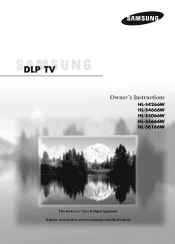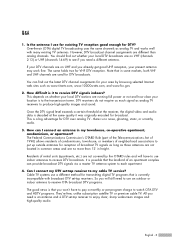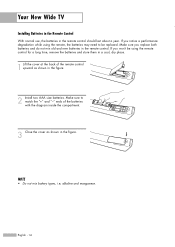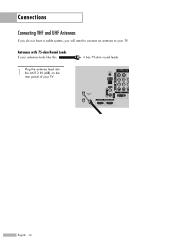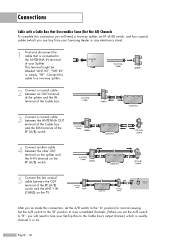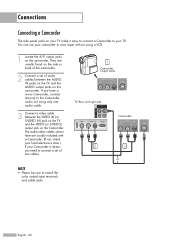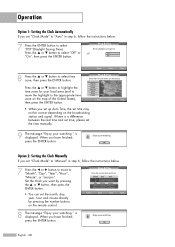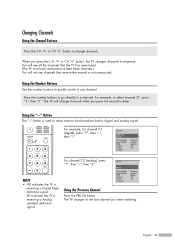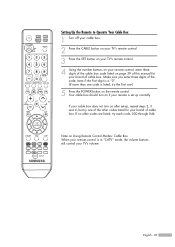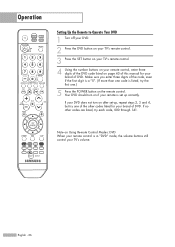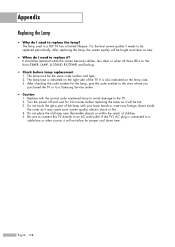Samsung HL-S4666W Support Question
Find answers below for this question about Samsung HL-S4666W - 46" Rear Projection TV.Need a Samsung HL-S4666W manual? We have 2 online manuals for this item!
Question posted by LISA6669 on July 1st, 2011
Need Temp Sensor Part Number Please For Samsung Hl-s4666w
NEED NEW TEMP SENSOR
Current Answers
Related Samsung HL-S4666W Manual Pages
Samsung Knowledge Base Results
We have determined that the information below may contain an answer to this question. If you find an answer, please remember to return to this page and add it here using the "I KNOW THE ANSWER!" button above. It's that easy to earn points!-
Using Anynet+ With A Home Theater SAMSUNG
... Theater (HT-AS720ST) Connecting An Anynet+ TV To An Anynet+ Home Theater Below is an explanation of the Anynet+ Television (LN40A750) HDMI When you need an HDMI cable and a Digital Optical cable. HDMI connections on the rear of the Anynet+ Television (LN40750) connections on the rear of the Anynet+ Home Theater (HT-AS720ST... -
General Support
... APN Control 7: Reset Phone 8: Restore Phone 9: Airplane Mode 5: Calls 1: General 1: Show My Number 2: Auto Reject 3: Call Answer 4: Auto Reply 5: Call Status Tones 6: Alerts on Call 2: Voice...3: Work 3: Favorites 4: Add New Contact 5: Service Number 6: Address Book Settings 1: My Business Card 2: Speed Dial 3: Save New Contacts to 4: View Contacts from 5: Own Number 6: Fixed Dial Contacts 7: Used ... -
General Support
... 7: AT&T GPS 1: Shop GPS Apps 2: AT&T Navigator 3: Where 8: ADDRESS BOOK 1: Contacts 2: Groups 1: Family 2: Friends 3: Work 3: Favorites 4: Add New Contact 5: Service Numbers 6: Address Book Settings 1: My Business Card 2: Speed Dial 3: Save New Contacts to 4: View Contacts from SIM 9: AT&T MUSIC 1: Music Player 1: All Music 2: Artist 3: Album 4: Playlists 5: Shop Music 2: Shop Music...
Similar Questions
I Need A Part Number For The Color Wheel That Fits This Television
I also would like to know if Samsung has this replacement part and if a recall for it was ever issue...
I also would like to know if Samsung has this replacement part and if a recall for it was ever issue...
(Posted by mwolt88 5 years ago)
How Much Is A Samsung Projection Tv Model Number Hl-t6176s Worth
(Posted by stnvo 10 years ago)
Samsung Samsung Hls4666wx/xaa
I need the tv code from the manual. I do not have the manual to get it. i cannot program my tv witho...
I need the tv code from the manual. I do not have the manual to get it. i cannot program my tv witho...
(Posted by newmiche2003 11 years ago)
Tv Won't Turn On And Flashes Lamp And Temp. Changed Lamp And Still Doing The Sam
(Posted by Anonymous-41059 12 years ago)
Hdmi Connections ? Not Supported ...
im trying to hook up my playstation 3 to the hdmi input on the samsung hl-s4666w and when i select t...
im trying to hook up my playstation 3 to the hdmi input on the samsung hl-s4666w and when i select t...
(Posted by ltone7585 14 years ago)