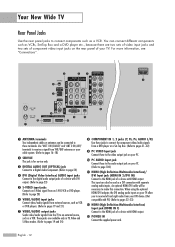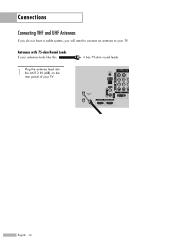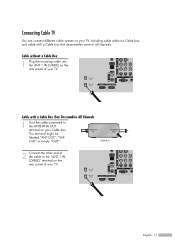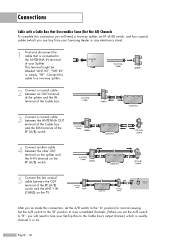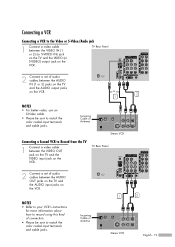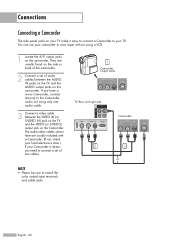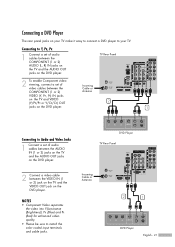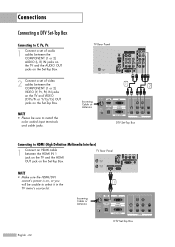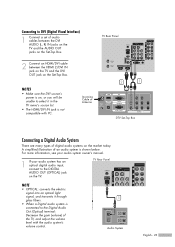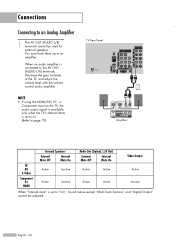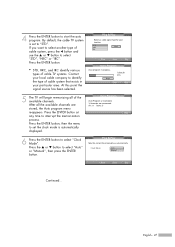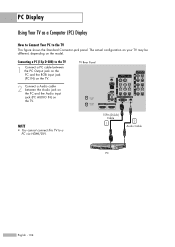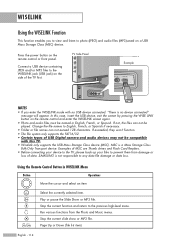Samsung HL-S4266W Support Question
Find answers below for this question about Samsung HL-S4266W - 42" Rear Projection TV.Need a Samsung HL-S4266W manual? We have 2 online manuals for this item!
Question posted by carrieboltin on February 15th, 2012
Samsung Hls4266wx/xaa
My Samsung TV shows a message "CHeck Fan #2". I took the rear panel off. When I turn the TV on, the fan spins normally, then the lamp goes off, TV shuts down and then the fan stops spinning.
Any ideas on if the fan needs to be replaced or the lamp, or both?
Thanks!!
Current Answers
Answer #1: Posted by TVDan on February 15th, 2012 10:43 PM
There are three fans in this set. the one in front of the metal clad DMD board next to the lamp, one behind the lamp (inside a plastic duct) and one in the signal cluster near the slot for the cable card (this is only there on some versions and usually the one that jams with lint). If these fans are fee of lint and running at the correct speed then sometimes the little board (where the optical engine fans plug into and the lamp door interlock switch) might need to be replaced.
TV Dan
Related Samsung HL-S4266W Manual Pages
Samsung Knowledge Base Results
We have determined that the information below may contain an answer to this question. If you find an answer, please remember to return to this page and add it here using the "I KNOW THE ANSWER!" button above. It's that easy to earn points!-
General Support
...to hear the audio portion of your TV's two-speaker audio playback system. approximates a surround sound experience through the ANT IN jack on the TV's rear panel, then it , please follow these.... Thank you for SAP or Mono, that you've been detecting a popping or snapping noise whenever the broadcast programming you watch on your 40" Series 6 LCD TV (LN40A650A1F) goes to... -
General Support
... functions will need to be ... interference to radio or television reception, which the receiver...or an experienced radio/TV techniciaion for car to ... Handset Disconnected Play Stop or Pause Pause Playing Stop Forward Backward The... will resume. function. Check your mobile phone's user...there is equipped with a rear line-in magnet to increase ..., the blue indicator turns to regular blinking once... -
How To Perform A Self Diagnosis SAMSUNG
...Check that device for 33523. How To Convert 2D Content To 3D Content Feedback Q1. submit Please select answers for all of that your cables are connected properly, and then contact the manufacturer or provider of questions ok Also, make sure the volume on the TV is turned..., etc...) or the cables connecting the device to a normal listening level. How To Perform A Self Diagnosis STEP 3....
Similar Questions
Samsung Hlr5688w Does Not Turn On. Earlier I Had Error Message 'check Fan No. 2'
Samsung HLR5688W does not turn on. Earlier I had error message "check fan no. 2". I cleaned the fan ...
Samsung HLR5688W does not turn on. Earlier I had error message "check fan no. 2". I cleaned the fan ...
(Posted by khushmanpatel 2 years ago)
How Do I Replace The Fan On My Samsung Hls4266wx/xaa Dlp Tv?
(Posted by fazshan 9 years ago)
My Hl542 Projection Tv Displays A Message, 'check Fan No. 2). Can You Help
(Posted by ldandrd 11 years ago)
Samsung 42' Hls4266wx/xaa Went Very Dim And Kind Of Flickers
Hey my Samsung 42" Hls4266wx/xaa all of a sudden went very dim and kind of flickering a greenish tin...
Hey my Samsung 42" Hls4266wx/xaa all of a sudden went very dim and kind of flickering a greenish tin...
(Posted by Pmdisands 11 years ago)
Samsung Hl-s4266w
Check Fan # 2, Fan # 2
Seems To Be Fine, Is It The
Ballast
When the TV Went out It said Check Fan # 2, I Check Fan # 2 And it seems to be fine, The lamp Seems ...
When the TV Went out It said Check Fan # 2, I Check Fan # 2 And it seems to be fine, The lamp Seems ...
(Posted by toyotaman08 12 years ago)