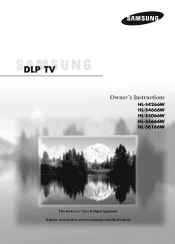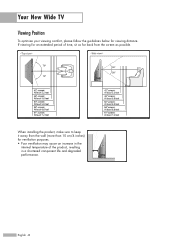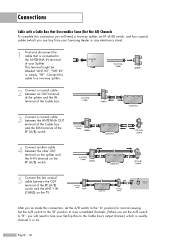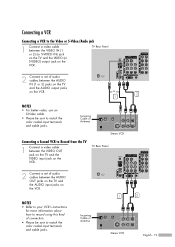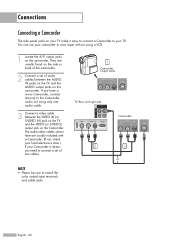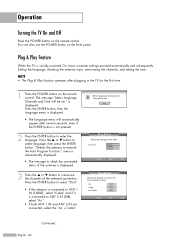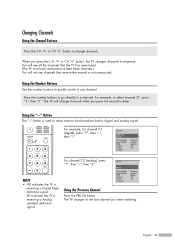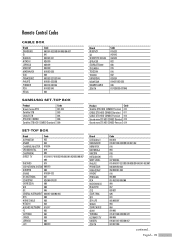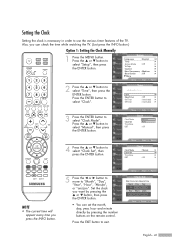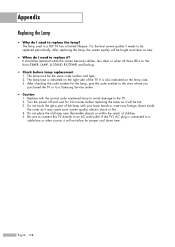Samsung HL-S4266W Support Question
Find answers below for this question about Samsung HL-S4266W - 42" Rear Projection TV.Need a Samsung HL-S4266W manual? We have 2 online manuals for this item!
Question posted by toyotaman08 on August 31st, 2011
Samsung Hl-s4266w Check Fan # 2, Fan # 2 Seems To Be Fine, Is It The Ballast
When the TV Went out It said Check Fan # 2, I Check Fan # 2 And it seems to be fine, The lamp Seems to be fine also, The Lamp in the TV will come on for about 10 seconds and then shut back off, I have to unplug the power Cord and reattach it and hit the power button for the lamp to come on again, I replaced a capacitor that look to be swollen on the ballast but didn't seem to help.
Current Answers
Answer #1: Posted by TVDan on August 31st, 2011 2:27 PM
There are sense circuits that monitor the speed of the fans. If one slows down, then the yellow wire from that fan will have a higher voltage on it. I'm pretty sure the different fans can be unplugged and reversed where they plug back in. Then if you turn it back on the fan number would change if it is the fan (fan 1 instead of fan 2). You can run the set with the back off as long as you tape the lamp door interlock switch lever over.
The ballast will not cause your error.
TV Dan
Related Samsung HL-S4266W Manual Pages
Samsung Knowledge Base Results
We have determined that the information below may contain an answer to this question. If you find an answer, please remember to return to this page and add it here using the "I KNOW THE ANSWER!" button above. It's that easy to earn points!-
General Support
...check the date and time, follow these steps using your player is turned off, the request comes back unanswered and no further issues. Select System > your Blu-ray's remote control. However if the player is powered...fine, it on. Contact Info Belkin Wired/Wireless Routers: When attempting a connection to create an exception for 20 seconds... press and hold the POWER button on the outside of ... -
General Support
... in your user's manual or in your TV's user manual Press the Power button on your manual on line. Press the Mode button on the remote control. Enter the three ... remote control. Important: If your TV comes with a replacement remote control that manufacturer . If your TV. You can also program some Samsung television universal remotes made after 2005 ... -
General Support
..., the steps above will be corrected with no disc in . Follow the instructions for 10 Seconds Plug the power cord back in the player, press and hold the FF button on and with the next firmware upgrade Unplug the player's power cord from the wall. Error: Your Netflix Keys Have Been Hacked Error: Your ESN...
Similar Questions
Where Is Fan #2 On Samsung Dlp Tv Hl-s4266w
(Posted by croklhub 10 years ago)
Samsung Hls5065w - 50' Rear Proj Tv Powers Off
After replacing the bulb twice from samsung dealer and replacing color wheel due to loud grinding no...
After replacing the bulb twice from samsung dealer and replacing color wheel due to loud grinding no...
(Posted by taday1 12 years ago)
Tv Has Noisey Fan How Do I Repair It Samsung Tv Hl-s4266w
(Posted by mariogototown 12 years ago)
Problem With The Samsung Hlp6163w 61 In. Rear Projection Tv
Picture Went Black
Problem with the Samsung HLP6163W 61 in. Rear Projection TVPicture went black but the sound was stil...
Problem with the Samsung HLP6163W 61 in. Rear Projection TVPicture went black but the sound was stil...
(Posted by jtompley 12 years ago)
Samsung S4266w Check Fan # 2
Fan # 2 Seem To Be Working Fine.
Is It The Ballas
(Posted by toyotaman08 12 years ago)