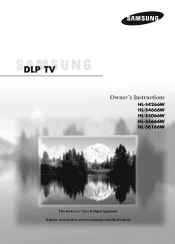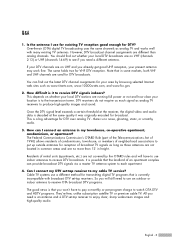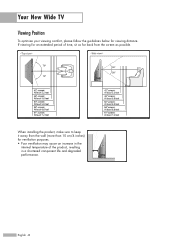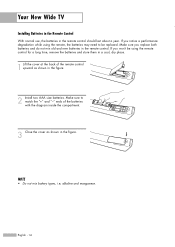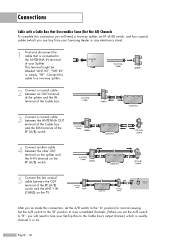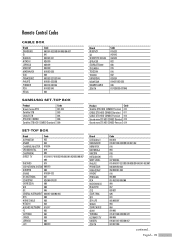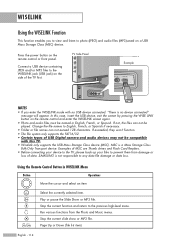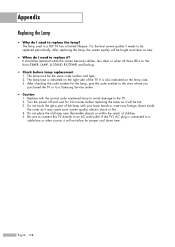Samsung HL-S4266W Support Question
Find answers below for this question about Samsung HL-S4266W - 42" Rear Projection TV.Need a Samsung HL-S4266W manual? We have 2 online manuals for this item!
Question posted by fazshan on July 28th, 2014
How Do I Replace The Fan On My Samsung Hls4266wx/xaa Dlp Tv?
The person who posted this question about this Samsung product did not include a detailed explanation. Please use the "Request More Information" button to the right if more details would help you to answer this question.
Current Answers
Related Samsung HL-S4266W Manual Pages
Samsung Knowledge Base Results
We have determined that the information below may contain an answer to this question. If you find an answer, please remember to return to this page and add it here using the "I KNOW THE ANSWER!" button above. It's that easy to earn points!-
How To Change The Lamp In Your DLP TV SAMSUNG
Product : Televisions > WARNING: DLP lamps get extremely hot when operating. You must let the lamp cool sufficiently before replacing the lamp. Handling a hot DLP lamp can cause severe burns. 33640. How To Clean Fingerprints And Other Greasy Smudges Off Of Your TV Screen Turn Off Your TV Turn off your DLP TV, unplug it, and let the... -
General Support
... be sure that the outlet is plugged into. If you have a DLP TV, click HERE for breaks, tears, or exposed wires . Replace the fuse or reset the breaker if necessary. If your television does not turn on, try turning on the TV. Go to your fuse box or circuit breaker box and check ... -
General Support
... Customer Care at 1-800-Samsung (1-800-726-7864) to arrange for warranty information and procedures. If your in warranty lamp replacement. Related Articles: Can I Replace The Lamp On My DLP TV And How Much Will It Cost? The DLP lamp that came with your DLP TV is still under the standard one year parts warranty. Are...
Similar Questions
How To Replace Fan #2 From Samsung Dlp Tv Model Hls4266w With Pictures
(Posted by bsaedu 9 years ago)
How To Replace Fan On Samsung Dlp Tv Hlt5087s
(Posted by sku1983kprob 10 years ago)
How To Replace Cooling Fan On Samsung Dlp Tv Hls 5687w
(Posted by MXPrBosS 10 years ago)
Samsung 42' Hls4266wx/xaa Went Very Dim And Kind Of Flickers
Hey my Samsung 42" Hls4266wx/xaa all of a sudden went very dim and kind of flickering a greenish tin...
Hey my Samsung 42" Hls4266wx/xaa all of a sudden went very dim and kind of flickering a greenish tin...
(Posted by Pmdisands 11 years ago)
Samsung Hls4266wx/xaa
My Samsung TV shows a message "CHeck Fan #2". I took the rear panel off. When I turn the TV on, the ...
My Samsung TV shows a message "CHeck Fan #2". I took the rear panel off. When I turn the TV on, the ...
(Posted by carrieboltin 12 years ago)