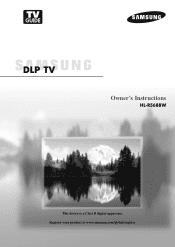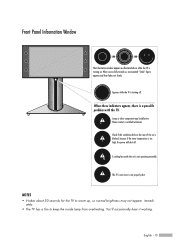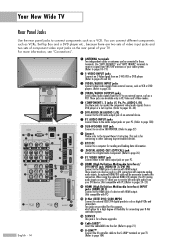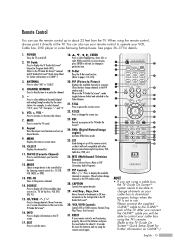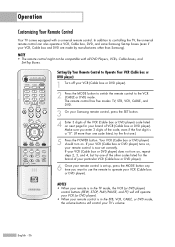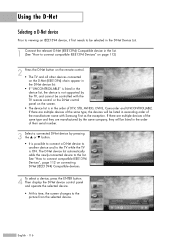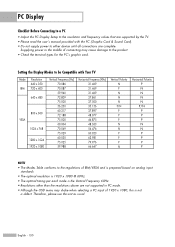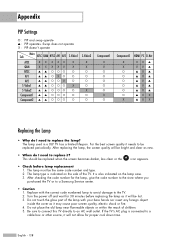Samsung HL-R5688W Support Question
Find answers below for this question about Samsung HL-R5688W - 56" Rear Projection TV.Need a Samsung HL-R5688W manual? We have 3 online manuals for this item!
Question posted by scottjj48 on September 30th, 2011
Samsung Hl-r5688w Vertical Lines
My Samsung HL-R5688W has vertical lines from top to bottom on the left side of the screen. What could cause this?
Current Answers
Related Samsung HL-R5688W Manual Pages
Samsung Knowledge Base Results
We have determined that the information below may contain an answer to this question. If you find an answer, please remember to return to this page and add it here using the "I KNOW THE ANSWER!" button above. It's that easy to earn points!-
General Support
...quot;Setup" Play" Follow the on the left side of manually resetting the TV. Removing Your TV from Shop Mode To remove your remote control. The TV displays the volume bar. The "Plug &...the screen immediately press and hold the Menu button on the TV ( not on your TV to the "TV" the button. Essentially, Shop Mode or Store Demo Mode return the TV automatically ... -
General Support
...then on and/or providing a signal. The Power Light On My LCD TV Is Blinking And The Screen Won't Go On. Make sure that it on your computer to make sure it is plugged ... cycle through the sources. If You Are Using Your TV Strictly As A TV If you have connected your LCD TV to a computer and the Power Light blinks continuously and the screen doesn't go on when you try the following: Check... -
Using Anynet+ With A Home Theater SAMSUNG
... an Anynet+ Home Theater, follow these steps: Connect an HDMI cable between the TV (HDMI in on the rear of our home theaters and TVs with the Anynet+ logo.) Product : Televisions > To connect a television and home theater with Anynet+, you connect an Anynet+ device (in this case the home theater), we are the...
Similar Questions
Samsung Hlr5688w Does Not Turn On. Earlier I Had Error Message 'check Fan No. 2'
Samsung HLR5688W does not turn on. Earlier I had error message "check fan no. 2". I cleaned the fan ...
Samsung HLR5688W does not turn on. Earlier I had error message "check fan no. 2". I cleaned the fan ...
(Posted by khushmanpatel 2 years ago)
Lamp Problems
There's a error with the bulb on my Samsung TV model hl-r5688w could it be the blue switch in the ba...
There's a error with the bulb on my Samsung TV model hl-r5688w could it be the blue switch in the ba...
(Posted by Jehnessaashliegh 6 years ago)
Samsung Hls5687wx- 56' Rear Projection Tv
Where do you find the fan #2 in the tv
Where do you find the fan #2 in the tv
(Posted by sturmpaula 11 years ago)
My Tv Has Black Lines On It What Is It?
Horizontal black lines on left side of tv
Horizontal black lines on left side of tv
(Posted by rowenastevens 12 years ago)
Problem With The Samsung Hlp6163w 61 In. Rear Projection Tv
Picture Went Black
Problem with the Samsung HLP6163W 61 in. Rear Projection TVPicture went black but the sound was stil...
Problem with the Samsung HLP6163W 61 in. Rear Projection TVPicture went black but the sound was stil...
(Posted by jtompley 12 years ago)