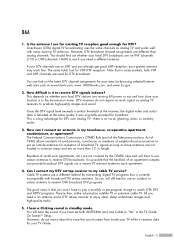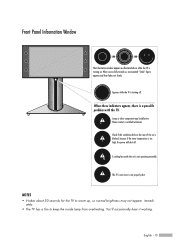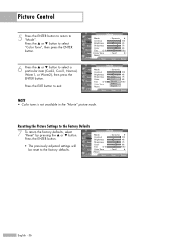Samsung HL-R5688W Support Question
Find answers below for this question about Samsung HL-R5688W - 56" Rear Projection TV.Need a Samsung HL-R5688W manual? We have 3 online manuals for this item!
Question posted by bitofhoney33 on September 30th, 2011
Multi Colored Wire Is Missing Inside
TV went through a rough military move across country. I think I am missing a multi colored wire from inside the tv. Please advise
Requests for more information
Request from antiroach on September 30th, 2011 5:08 PM
I hate to ask for more details, but unfortunately, I'll need them. What are you trying to do that involves this possibly missing wire? Are you just trying to get the TV to turn on? Adjusting the spectrum? Attempting to hook up wireless internet or a cable/dish box?
I hate to ask for more details, but unfortunately, I'll need them. What are you trying to do that involves this possibly missing wire? Are you just trying to get the TV to turn on? Adjusting the spectrum? Attempting to hook up wireless internet or a cable/dish box?
Current Answers
Related Samsung HL-R5688W Manual Pages
Samsung Knowledge Base Results
We have determined that the information below may contain an answer to this question. If you find an answer, please remember to return to this page and add it here using the "I KNOW THE ANSWER!" button above. It's that easy to earn points!-
General Support
... the button on your mobile phone. yellow wire is the wire for the handsfree feature of Samsung Bluetooth mobile..., disconnecting a call log information downwards. Change backlight color Change the backlight color of the Car Kit headset or searches call or enabling...speaker To use a 32V/3A fuse. is anything missing, please contact the retailer from using the Bluetooth Car... -
Using Anynet+ With A Home Theater SAMSUNG
...; HDMI When you need an HDMI cable and a Digital Optical cable. HDMI connections on the rear of the Anynet+ Television (LN40750) connections on the rear of the Anynet+ Home Theater (HT-AS720ST) connections on the TV and connecting any devices that do not have the Anynet+ to an Anynet+ Home Theater, follow... -
General Support
...sec 3: 10 sec 2: Multi shot 1: Series Shot 2: Divided Shot 3: Fun Tools 1: Fun Frames 2: Mirror 3: Birthday 4: Click 5: Pet 6: Night 7: Fish 8: Stones 9: Stars 10: Screen 11: Beans 2: Color Tones 1: None 2: Monochrome... Ask 8: Launch Pad 1: Up Key 2: VoiceSMS Inbox 3: Send Text 4: Send VoiceSMS 5: Missed Alerts 6: Contacts 7: Voice Memo 8: Scheduler 9: Messaging 10: Voice Service 11: Ringer Type ...
Similar Questions
Samsung Hls5687wx- 56' Rear Projection Tv
Where do you find the fan #2 in the tv
Where do you find the fan #2 in the tv
(Posted by sturmpaula 11 years ago)
What Can Cause A Split Screen. After A Few Hours Half Of The Screen Goes Blank .
(Posted by camareno005 12 years ago)
Samsung Television Model Hlr5688wx/xaa
My TV set problem, it turns on and off after a few second. What could be the problem? Please help..
My TV set problem, it turns on and off after a few second. What could be the problem? Please help..
(Posted by dulayfam5 12 years ago)
Problem With The Samsung Hlp6163w 61 In. Rear Projection Tv
Picture Went Black
Problem with the Samsung HLP6163W 61 in. Rear Projection TVPicture went black but the sound was stil...
Problem with the Samsung HLP6163W 61 in. Rear Projection TVPicture went black but the sound was stil...
(Posted by jtompley 12 years ago)
Loud Grinding Noise When I Turn On My Samsung Hln617 W - 61 Inch Rear Projection
In addition to the loud noise, the picture has become faint. The noise sounds like a fan grinding. T...
In addition to the loud noise, the picture has become faint. The noise sounds like a fan grinding. T...
(Posted by jporter7270 14 years ago)