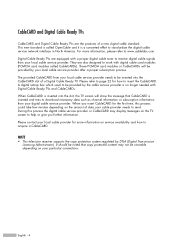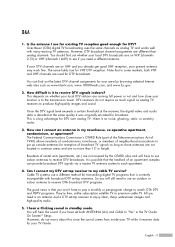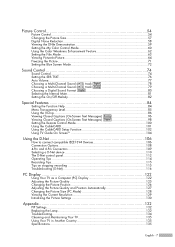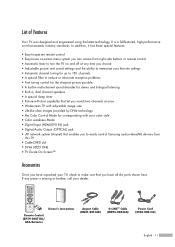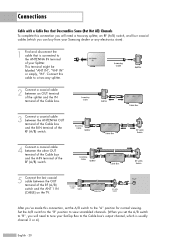Samsung HLR5067W Support Question
Find answers below for this question about Samsung HLR5067W - 50" Rear Projection TV.Need a Samsung HLR5067W manual? We have 2 online manuals for this item!
Question posted by bettyboopkit on January 6th, 2014
How Do You Troubleshoot The Error Of Scrambled Channel Or Weak Signal?
How do you troubleshoot scrambled channel or weak signal on a samsung hdtv model hlr5067w
Current Answers
Related Samsung HLR5067W Manual Pages
Samsung Knowledge Base Results
We have determined that the information below may contain an answer to this question. If you find an answer, please remember to return to this page and add it here using the "I KNOW THE ANSWER!" button above. It's that easy to earn points!-
Using Anynet+ With A Home Theater SAMSUNG
...+ to an Anynet+ home theater using specific models in on the rear of our home theaters and TVs with the Anynet+ function. HDMI connections on the rear of the Anynet+ Television (LN40750) connections on the rear of the Anynet+ Home Theater (HT-AS720ST) connections on the rear of the Anynet+ television (LN40A750) in this case the home theater... -
How To Set Your TV To The Proper RF Output Channel (2006 and 2007 Models) SAMSUNG
... and use the remote that came with this content? If no, please tell us why so we can improve the content. Were you have the television turned to change your RF output channel is 3, press 0-3. How To Set Your TV To The Proper RF Output Channel (2006 and 2007 Models) STEP 5. -
How To Attach Your LCD TV To A Laptop Computer SAMSUNG
Turn Off Your Equipment Turn both the TV and the laptop off. How To Set Your TV To The Proper RF Output Channel (2006 and 2007 Models) 3711. Previous Next 33648. How To Get Your TV Out Of Shop Mode Print Email Close STEP 2.
Similar Questions
Turns On And Off Every Consistently Until Unplugged.
Whenever I plug in the T.v. it either automatically turns on, or just the Standby/temp light on the ...
Whenever I plug in the T.v. it either automatically turns on, or just the Standby/temp light on the ...
(Posted by theburgurking 11 years ago)
No Signal Or Weak Signal
I have a Ssmsung HLR5067. When I turn the set on I get picture & sound for about 30 seconds, the...
I have a Ssmsung HLR5067. When I turn the set on I get picture & sound for about 30 seconds, the...
(Posted by worrelt 11 years ago)
How To Setup Samsung Hlr5067w 50' Tv For Cable
(Posted by shariduncan35 12 years ago)
Samsung Hls5065w - 50' Rear Proj Tv Powers Off
After replacing the bulb twice from samsung dealer and replacing color wheel due to loud grinding no...
After replacing the bulb twice from samsung dealer and replacing color wheel due to loud grinding no...
(Posted by taday1 12 years ago)
Re: Http://www.helpowl.com/p/samsung/hl-s5065w-50-rear-projection-tv/12570
I have had my 50 in tv for 7 years and it just started to click off while watching it, and the front...
I have had my 50 in tv for 7 years and it just started to click off while watching it, and the front...
(Posted by imtaradactyl 12 years ago)