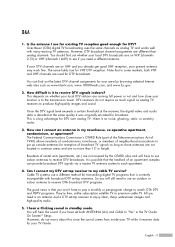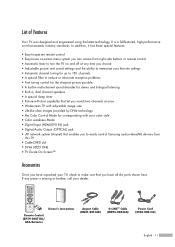Samsung HLR5067W Support Question
Find answers below for this question about Samsung HLR5067W - 50" Rear Projection TV.Need a Samsung HLR5067W manual? We have 2 online manuals for this item!
Question posted by worrelt on August 25th, 2012
No Signal Or Weak Signal
I have a Ssmsung HLR5067. When I turn the set on I get picture & sound for about 30 seconds, then the screen goes black & the sound goes off. This last for several minutes and then everything comes back on. This pattern repeats it self for 30 to 45 minutes. Then the pictures & sound stay on for an hour to an hour and 1/2, and the whole porcess starts over again. Should I shoot it and put it out of my misery or can it be salvaged for less then a new set?
Current Answers
Related Samsung HLR5067W Manual Pages
Samsung Knowledge Base Results
We have determined that the information below may contain an answer to this question. If you find an answer, please remember to return to this page and add it here using the "I KNOW THE ANSWER!" button above. It's that easy to earn points!-
General Support
... Every 15 Every 30 Every 60 All download 4 hours, a day, 5, 10, or 60 minutes 3, 5, 7 or Plain Text 2, 5, 20, 50 KB, only, Entire Calendar Week New Appointment Delete Appointment Propose New Time Send as Copy Rename New folder Zip Select * Select All # Take picture Play slide show Search List by clicking on Start time End time... -
General Support
... Pictures Folder) via Bluetooth AT&T Music 1 Windows Media Now Playing Library Play/Pause Stop Shuffle/Repeat Full Screen ...Start Date All Tasks No categories Active Tasks Completed Tasks Options... __ Set reminders for is complete. Options 1. Shooting / Recording mode 7. Options B New E-mail Account... __ Try to ImageStation® Set reminders: 1, 5, 10, 15, 30 minutes, 1 hour... -
General Support
... Gray Up To 465 minutes Up To 500 Hours Notes: Battery life durations specified on our products are tested in our labs under multiple different conditions and the talk and standby times are : Backlight settings set to always on, or a long amount of time Ring tone settings set to higher volume settings Vibrate settings turned on customer usage variables...
Similar Questions
How To Fix A Samsung Tv That Has A Lamp Code On Model Hl-r5067w
(Posted by kbfujos 10 years ago)
How To Replace Fan #1 Of Samsung Hl-t5087s - 50' Rear Projection Tv
Displays check Fan #1 on the tv screen. Please illustrate location of fan # 1 and how to replace it ...
Displays check Fan #1 on the tv screen. Please illustrate location of fan # 1 and how to replace it ...
(Posted by keysgregory 11 years ago)
Hl-r5067w Replaced Digital Board - No Sound And No Component Inputs
Hello All:I received my digital board in the mail today and installed it in my HL-R5067W. Now, I don...
Hello All:I received my digital board in the mail today and installed it in my HL-R5067W. Now, I don...
(Posted by kendallpierce 12 years ago)
Re: Http://www.helpowl.com/p/samsung/hl-s5065w-50-rear-projection-tv/12570
I have had my 50 in tv for 7 years and it just started to click off while watching it, and the front...
I have had my 50 in tv for 7 years and it just started to click off while watching it, and the front...
(Posted by imtaradactyl 12 years ago)
I have a Samsung DLP TV; model Number HL-R5067W. I started having green vertical
I started having green verticalstreeks on the screen. I figured the lamp was going out; I sent for a...
I started having green verticalstreeks on the screen. I figured the lamp was going out; I sent for a...
(Posted by bhamil1012 14 years ago)