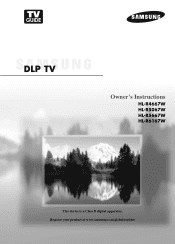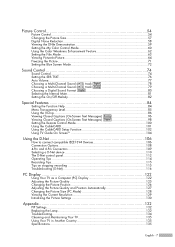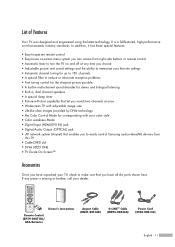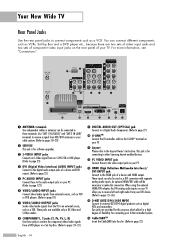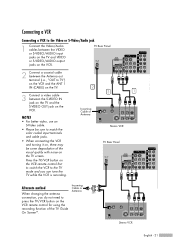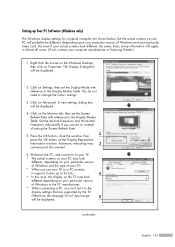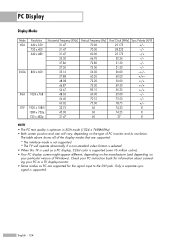Samsung HLR5067W Support Question
Find answers below for this question about Samsung HLR5067W - 50" Rear Projection TV.Need a Samsung HLR5067W manual? We have 2 online manuals for this item!
Question posted by leopa on November 16th, 2013
How To Replace Color Wheel Samsung Hlr5067w
The person who posted this question about this Samsung product did not include a detailed explanation. Please use the "Request More Information" button to the right if more details would help you to answer this question.
Current Answers
Related Samsung HLR5067W Manual Pages
Samsung Knowledge Base Results
We have determined that the information below may contain an answer to this question. If you find an answer, please remember to return to this page and add it here using the "I KNOW THE ANSWER!" button above. It's that easy to earn points!-
General Support
...What Is Your Policy On Defective Pixels? With that said, what we do about an LCD TV with dead pixels, gather the information listed above and call . One or two dead pixels out... with dead pixels depends on: The number of dead pixels The location of the dead pixels The color The size of your TV on a typical LCD television is not an option. Have the model number and serial number of the LCD... -
Using Anynet+ With A Home Theater SAMSUNG
... HT-AS720ST Home Theater Receiver and an LN40A750 LCD Television. connect an Anynet+ TV to an Anynet+ Home Theater, follow these steps: Connect an HDMI cable between the TV (HDMI in on the rear of the TV to the Optical In on the rear of the Anynet+ Television (LN40A750) HDMI When you need an... -
How To Program Your Remote Control SAMSUNG
DLP TV > SCH-I920 - How To Set Camera Settings 18988. HL-R5067W 12959. How To Transfer MP3 Files Using Mass Storage Product : Televisions > How To Program Your Remote Control 18983. SCH-I920 -
Similar Questions
Replaced Color Wheel & Fan #1 Tv Wont Go On. Samsund Dlp617w
After replacing a color wheel TV went on. But the cooling fan also needed replacement, it was not tu...
After replacing a color wheel TV went on. But the cooling fan also needed replacement, it was not tu...
(Posted by rmvp57 10 years ago)
Where Do I Find Reset Switch. Replaced Color Wheel And Lamp Now It Won't Turn O
the lamp light and standby/temp lights flash
the lamp light and standby/temp lights flash
(Posted by Anonymous-83209 11 years ago)
Samsung Hlr5067w Samsung Hl R5067w Turns Off
TV is in stand by mode, i press the remote,lamp light flashes for 75 seconds , then all 3 lights---&...
TV is in stand by mode, i press the remote,lamp light flashes for 75 seconds , then all 3 lights---&...
(Posted by ozbroe 11 years ago)
Hl-r5067w Replaced Digital Board - No Sound And No Component Inputs
Hello All:I received my digital board in the mail today and installed it in my HL-R5067W. Now, I don...
Hello All:I received my digital board in the mail today and installed it in my HL-R5067W. Now, I don...
(Posted by kendallpierce 12 years ago)
I have a Samsung DLP TV; model Number HL-R5067W. I started having green vertical
I started having green verticalstreeks on the screen. I figured the lamp was going out; I sent for a...
I started having green verticalstreeks on the screen. I figured the lamp was going out; I sent for a...
(Posted by bhamil1012 14 years ago)