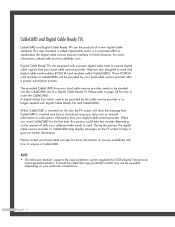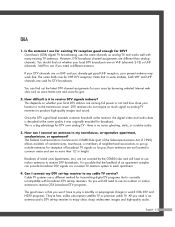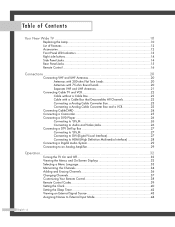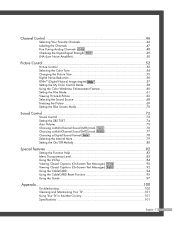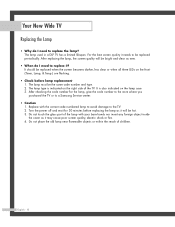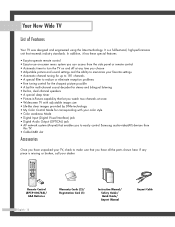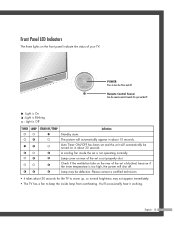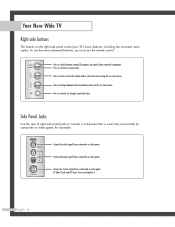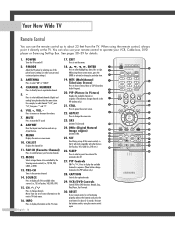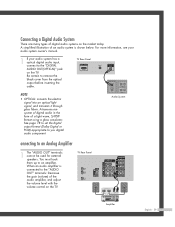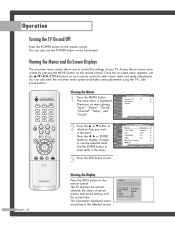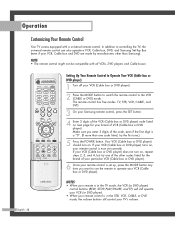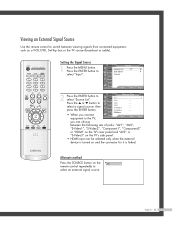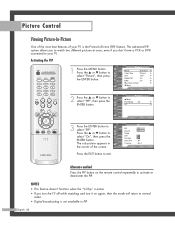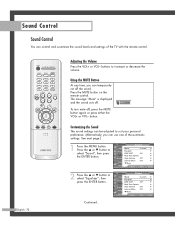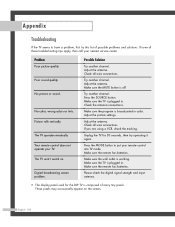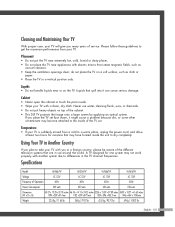Samsung HLP5067W Support Question
Find answers below for this question about Samsung HLP5067W - 50" Rear Projection TV.Need a Samsung HLP5067W manual? We have 1 online manual for this item!
Question posted by reyes0324 on April 22nd, 2011
Why My Dlp Turn On Edn Turn Off Itself And Have Turn On The Light Stand By Tim
The person who posted this question about this Samsung product did not include a detailed explanation. Please use the "Request More Information" button to the right if more details would help you to answer this question.
Current Answers
Related Samsung HLP5067W Manual Pages
Samsung Knowledge Base Results
We have determined that the information below may contain an answer to this question. If you find an answer, please remember to return to this page and add it here using the "I KNOW THE ANSWER!" button above. It's that easy to earn points!-
General Support
... returning to the Dynamic mode every thirty minutes or everytime the TV is the coax (RF) source. If your remote. The TV displays the volume bar. Method 2 Press the Volume button on the front panel. The TV source is turned on your remote again to confirm you do not have a side panel... -
General Support
... computer video connections Connecting Your TV to Your Windows Computer Below are different than the instructions below . Turn on the front panel of the...TVs, HL series DLP TVs, PN and FP-T Plasma TVs and TX-T SlimFit TVs. 2007 models include LN-T series LCD TVs, HP-T and FP-T Plasma TVs, HL-T DLP TVs, and TX-T SlimFit TVs. Also, on most cases, the screen goes blank for connecting your TV... -
How To Connect Audio From Your TV To Your Samsung Home Theater SAMSUNG
...displays AUX 2. After you have chosen the audio connection and aquire the correct cable, you should hear the audio from the TV. Below is an image the example. Content Feedback Q1. very dissatisfied very satisfied Q2. Connecting the Audio Cable ...appear on the back of the broadcast to the audio input on your home theater and the TV. Turn off your TV screen.
Similar Questions
My Samsung Hlp5067w Is Humming,and Repeatedly Turns On Then Off.
My Samsung HLP5067W is humming in the back and repeatedly turning off then back on ,(while in the mi...
My Samsung HLP5067W is humming in the back and repeatedly turning off then back on ,(while in the mi...
(Posted by jacobwilson1717 9 years ago)
Samsung Dlp Turns Off Automatically Makes Whining Noise When Turned Back On
(Posted by cjtBrew5 9 years ago)
How To Replace Color Wheel On Samsung Dlp Tv Hlp5067wx/xaa
(Posted by akiappe 9 years ago)
What Does A Samsung Dlp Shut Off Two Green Lights One Red Lights Blinking On
front
front
(Posted by Fwappmon 10 years ago)
Loud Grinding Noise When I Turn On My Samsung Hln617 W - 61 Inch Rear Projection
In addition to the loud noise, the picture has become faint. The noise sounds like a fan grinding. T...
In addition to the loud noise, the picture has become faint. The noise sounds like a fan grinding. T...
(Posted by jporter7270 14 years ago)