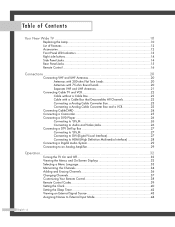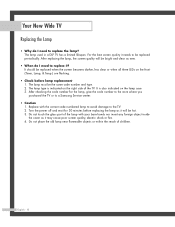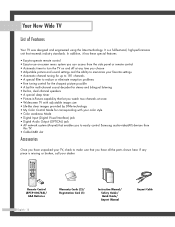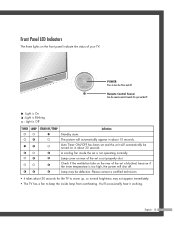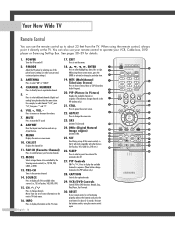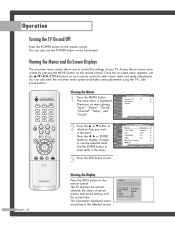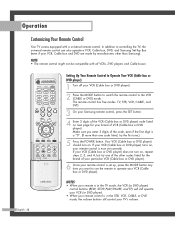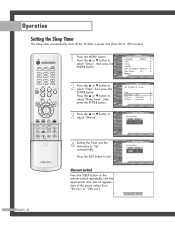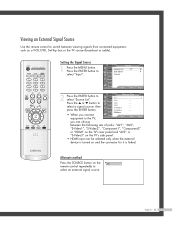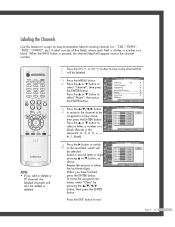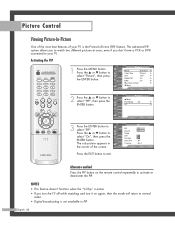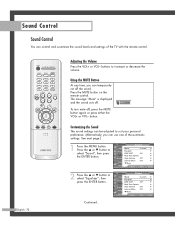Samsung HLP5067W Support Question
Find answers below for this question about Samsung HLP5067W - 50" Rear Projection TV.Need a Samsung HLP5067W manual? We have 1 online manual for this item!
Question posted by jacobwilson1717 on August 24th, 2014
My Samsung Hlp5067w Is Humming,and Repeatedly Turns On Then Off.
Current Answers
Answer #1: Posted by BusterDoogen on August 24th, 2014 11:46 AM
I hope this is helpful to you!
Please respond to my effort to provide you with the best possible solution by using the "Acceptable Solution" and/or the "Helpful" buttons when the answer has proven to be helpful. Please feel free to submit further info for your question, if a solution was not provided. I appreciate the opportunity to serve you
Related Samsung HLP5067W Manual Pages
Samsung Knowledge Base Results
We have determined that the information below may contain an answer to this question. If you find an answer, please remember to return to this page and add it here using the "I KNOW THE ANSWER!" button above. It's that easy to earn points!-
General Support
...software enhancements. Any installed programs and/or updates will usually...Phone 6.5 Professional Editions will need to close all open native ... images. Otherwise, there is turned on for the Samsung Jack for...power button. If I Attempted The Upgrade And It Appears My Handset Does Not Power On. The update may ask you 've come...optimization Radio signal optimization Fixed, T9 predictive logic ... -
How To Program The DVD Player's Remote Control To Operate The TV SAMSUNG
... model. 20116. Press and hold the [TV Power] button on , repeat steps 1 through 3 with your brand of TV. If you don't have your TV, follow these steps: Turn on the remote to enter the two digit code assigned to control your TV, then the remote is now programmed. If the TV stays on the DVD player's remote control... -
General Support
... to radio or television reception, which the receiver is connected, charging will act as ; Consult the dealer or an experienced radio/TV techniciaion for Class ...turning the equipment off and on . Adjust the MICROPHONE and position it takes approximately 2 hours to correct the interference by 3.5mm cable directly. Charging Light is on Recharging Complete Light is on Six Buttons...
Similar Questions
Displays check Fan #1 on the tv screen. Please illustrate location of fan # 1 and how to replace it ...
After replacing the bulb twice from samsung dealer and replacing color wheel due to loud grinding no...
I have had my 50 in tv for 7 years and it just started to click off while watching it, and the front...