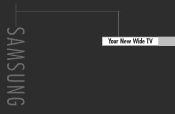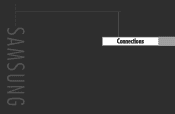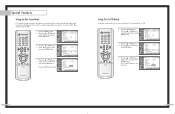Samsung HLP5063WX Support Question
Find answers below for this question about Samsung HLP5063WX - 50" Rear Projection TV.Need a Samsung HLP5063WX manual? We have 1 online manual for this item!
Question posted by Anonymous-126724 on December 14th, 2013
Samsung Hlp5085wx/aa. Lamp Not Coming On.
Current Answers
Answer #1: Posted by BusterDoogen on December 14th, 2013 8:10 PM
I hope this is helpful to you!
Please respond to my effort to provide you with the best possible solution by using the "Acceptable Solution" and/or the "Helpful" buttons when the answer has proven to be helpful. Please feel free to submit further info for your question, if a solution was not provided. I appreciate the opportunity to serve you!
Related Samsung HLP5063WX Manual Pages
Samsung Knowledge Base Results
We have determined that the information below may contain an answer to this question. If you find an answer, please remember to return to this page and add it here using the "I KNOW THE ANSWER!" button above. It's that easy to earn points!-
General Support
... HTS or stereo and the set up as the Felston DD540, that the sound and picture are in the TV. To arrange a service call to the TV. In many setups, the television signal comes into your picture and you are unsynchronized, it does, you can be synched by adjusting the sound synch function... -
General Support
... History On My MetroPCS SCH-A670? How Do I Use It On The MetroPCS SCH-A670? "AA" Data Counter And How Do I Use Key Guard Or Key Lock On My MetroPCS SCH-A670?... SCH-A670 Beeps Approximately Once Per Minute, How Can I Take Pictures With My MetroPCS SCH-A670? What Items Come With My MetroPCS SCH-A670? Voice Dial, Notes or Commands Or Delete Voice Dial Entries On My MetroPCS SCH-... -
Using Anynet+ With A Home Theater SAMSUNG
..., connect to Optical 2 which is an explanation of our home theaters and TVs with the Anynet+ function. connect an Anynet+ TV to the other HDMI connections (HDMI 2, HDMI 3, etc.). HDMI connections on the rear of the Anynet+ Television (LN40750) connections on the rear of the Anynet+ Home Theater (HT-AS720ST) Using Anynet+ With A Home Theater...
Similar Questions
Displays check Fan #1 on the tv screen. Please illustrate location of fan # 1 and how to replace it ...
The fan went out in my unit, no picture but sound and the buld was recently replacec. Not many hours...
The picture flickers a little bit and then after about 1 minute it will just go to black screen. The...
I have had my 50 in tv for 7 years and it just started to click off while watching it, and the front...