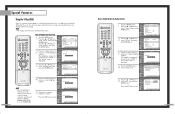Samsung HLP5063WX - 50" Rear Projection TV Support and Manuals
Get Help and Manuals for this Samsung item

View All Support Options Below
Free Samsung HLP5063WX manuals!
Problems with Samsung HLP5063WX?
Ask a Question
Free Samsung HLP5063WX manuals!
Problems with Samsung HLP5063WX?
Ask a Question
Most Recent Samsung HLP5063WX Questions
Reset Timer On My Samsung Dlp Tv
I have a Samsung DLP model HLP5063WXXAA. All three lights were flashing and wouldn't turn on so I re...
I have a Samsung DLP model HLP5063WXXAA. All three lights were flashing and wouldn't turn on so I re...
(Posted by Annemariek333 7 years ago)
Which Samsung Color Wheel For Hlp5063wx Xaa
(Posted by mrjja 9 years ago)
Can I Hook Up My Laptop Or A Roku To This Tv?
(Posted by jhrutzke 9 years ago)
How To Enter Service Menu On A Samsung Hlp5063wx Xaa Without Remote
(Posted by joErin1 10 years ago)
How Many Lamps Does The Samsung Tv Hlp5063wx/xaa Have
(Posted by gurubrod 10 years ago)
Samsung HLP5063WX Videos
Popular Samsung HLP5063WX Manual Pages
Samsung HLP5063WX Reviews
We have not received any reviews for Samsung yet.