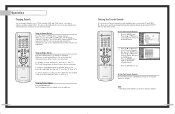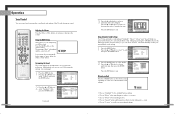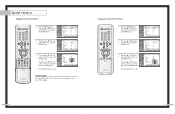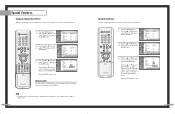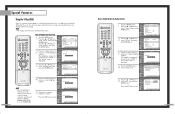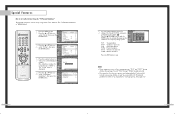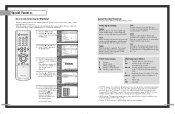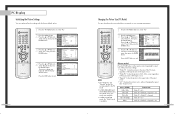Samsung HLP5063WX Support Question
Find answers below for this question about Samsung HLP5063WX - 50" Rear Projection TV.Need a Samsung HLP5063WX manual? We have 1 online manual for this item!
Question posted by joErin1 on May 1st, 2014
How To Enter Service Menu On A Samsung Hlp5063wx Xaa Without Remote
The person who posted this question about this Samsung product did not include a detailed explanation. Please use the "Request More Information" button to the right if more details would help you to answer this question.
Current Answers
Related Samsung HLP5063WX Manual Pages
Samsung Knowledge Base Results
We have determined that the information below may contain an answer to this question. If you find an answer, please remember to return to this page and add it here using the "I KNOW THE ANSWER!" button above. It's that easy to earn points!-
General Support
.... The DVD-VCR is enabled, it prevents the front panel buttons from the menu. Press [Setup] on the remote. Press the right arrow button on your TV and DVD/VCR combo. the arrow buttons to Press [Enter]. When the Child Lock feature is equipped with a Child Lock feature. I Can Only Operate The Unit With... -
General Support
...not have selected on your remote to adjust, and then press the Enter button. When done, press the Enter button. DLP TVs from the 2004 model year. The MCC menu appears. Why Is There ... the Enter button. The Easy Control screen displays the unadjusted (Original) picture on your remote to accept the selected mode. Enter button on the left side of your TV serviced. Exit... -
General Support
...) SGH-C225 Menu Tree Click here to enter the menu facility. Blue indicate a submenu is displayed first when you press the Menu soft key to view the menu tree fully expanded. Call records ...sign on it. 1. SIM AT Note: If you use a SIM AT card that provides additional services, the SIM AT menu (x) is available by your SIM card documentation. * Shown only if supported by clicking on 9.3.2 ...
Similar Questions
How Do I Open The Service Menu On My Samsung Hl-s5087w Dlp Tv
(Posted by bubliTerril 9 years ago)
Which Samsung Color Wheel For Hlp5063wx Xaa
(Posted by mrjja 9 years ago)
How Many Lamps Does The Samsung Tv Hlp5063wx/xaa Have
(Posted by gurubrod 10 years ago)
Re: Http://www.helpowl.com/p/samsung/hl-s5065w-50-rear-projection-tv/12570
I have had my 50 in tv for 7 years and it just started to click off while watching it, and the front...
I have had my 50 in tv for 7 years and it just started to click off while watching it, and the front...
(Posted by imtaradactyl 12 years ago)