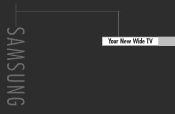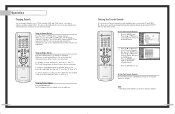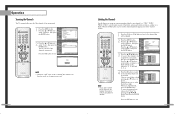Samsung HLP5063WX Support Question
Find answers below for this question about Samsung HLP5063WX - 50" Rear Projection TV.Need a Samsung HLP5063WX manual? We have 1 online manual for this item!
Current Answers
Answer #1: Posted by TVDan on September 4th, 2011 12:27 PM
Here is a video of an amateur doing, and he did it with five videos. He did a lot wrong, but he did manage to complete the job. He didn't align it when he was done, so his picture may not be optimal.Here's a few hints to make it easier: To remove the optical engine completely, take the last wire harness off the top of the DMD board. You don't need to take the metal shield from the lower right side, just bend the tab out of the way. you don't need to remove the lamp, exhaust fan or the lamp housing piece of metal.
TV Dan
Related Samsung HLP5063WX Manual Pages
Samsung Knowledge Base Results
We have determined that the information below may contain an answer to this question. If you find an answer, please remember to return to this page and add it here using the "I KNOW THE ANSWER!" button above. It's that easy to earn points!-
Using Anynet+ With A Home Theater SAMSUNG
... HT-AS720ST Home Theater Receiver and an LN40A750 LCD Television. HDMI connections on the rear of the Anynet+ Television (LN40750) connections on the rear of the Anynet+ Home Theater (HT-AS720ST) connections on the rear of the TV to the Optical In on the back of the Anynet+ Television (LN40A750) HDMI When you need... -
How To Change The Aspect Ratio On Your TV SAMSUNG
How To Change The Aspect Ratio On Your TV LED TV 15119. Product : Televisions > -
How To Change The Aspect Ratio On Your TV SAMSUNG
How To Change The Aspect Ratio On Your TV LED TV 15119. Product : Televisions >
Similar Questions
After replacing the bulb twice from samsung dealer and replacing color wheel due to loud grinding no...
I have had my 50 in tv for 7 years and it just started to click off while watching it, and the front...