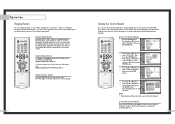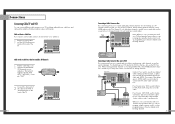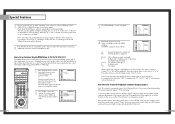Samsung HLN437W Support Question
Find answers below for this question about Samsung HLN437W - 43" Rear Projection TV.Need a Samsung HLN437W manual? We have 3 online manuals for this item!
Question posted by 4karon2 on May 24th, 2012
Qam 64 Tuner
have basic cable channels but need qam64 or 256 ( In the clear unencrypted) capabilities. Tuner in Hln 437W will not work
Current Answers
Related Samsung HLN437W Manual Pages
Samsung Knowledge Base Results
We have determined that the information below may contain an answer to this question. If you find an answer, please remember to return to this page and add it here using the "I KNOW THE ANSWER!" button above. It's that easy to earn points!-
General Support
... compliant DVI jack and you can be able to it. Can My Monitor Be Used As A TV? Assuming your set top box to watch. HDTV Ready Multi-Purpose Monitors The following discontinued Samsung LCD... above , you must also connect separate left and right channel audio cables between your DVD player, VCR or source and your monitor has a built in tuner, but has one or more than one or more... -
Using Anynet+ With A Home Theater SAMSUNG
...;HDMI When you need an HDMI cable and a Digital Optical cable. Connecting An Anynet+ TV To An Anynet+ Home Theater Below is labeled with the Anynet+ logo.) an optical cable from the Digital Audio Out on the back of the Anynet+ Home Theater (HT-AS720ST) HDMI connections on the rear of the Anynet+ Television (LN40750) connections... -
How To Use Your 906CW HDCP Compliant Monitor As A TV SAMSUNG
How To Use Your 906CW HDCP Compliant Monitor As A TV STEP 1. LCD > 906CW 5223. Product : Monitors > Connect the DVI Cable Connect the DVI output from your (STB) set-top-box or tuner, to the DVI input on the back of your monitor. 49. Setting Up The SWA-4000 With Your Samsung Home Theater
Similar Questions
My Tv Will Only Show Dtv Channels Cant Get Cable Channels To Work Help Please
my tv will only.show dtv channels my cable channels will not come in please help
my tv will only.show dtv channels my cable channels will not come in please help
(Posted by lyonscarolea 8 years ago)
Can I Receive Channels In Grantsville, Ut With Rabbit Ears Antennae?
(Posted by njfp 9 years ago)
Im Having Trouble Programing My Remote To My Samsung Rear Projection Tv.
all it does is make a sound when i push buttons. cant seem to figure it out. and also my tv makes a ...
all it does is make a sound when i push buttons. cant seem to figure it out. and also my tv makes a ...
(Posted by bonesjay23 11 years ago)
Problem With The Samsung Hlp6163w 61 In. Rear Projection Tv
Picture Went Black
Problem with the Samsung HLP6163W 61 in. Rear Projection TVPicture went black but the sound was stil...
Problem with the Samsung HLP6163W 61 in. Rear Projection TVPicture went black but the sound was stil...
(Posted by jtompley 12 years ago)
I Have A Samsung Tv That Was Given To Me In Non Working Condition. I Press The P
How would i know if the lamp is the problem? Or If the lamp is not the problem what could be t...
How would i know if the lamp is the problem? Or If the lamp is not the problem what could be t...
(Posted by ryanmkleczka 13 years ago)