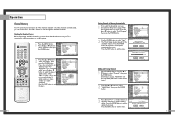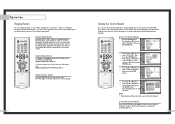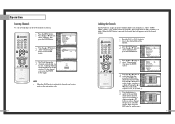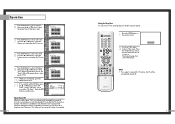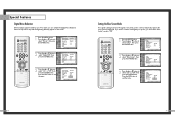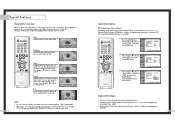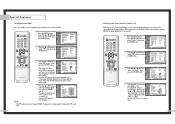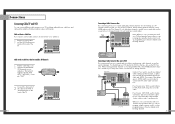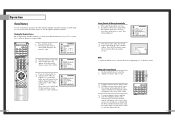Samsung HLN437W Support Question
Find answers below for this question about Samsung HLN437W - 43" Rear Projection TV.Need a Samsung HLN437W manual? We have 3 online manuals for this item!
Question posted by njfp on September 4th, 2014
Can I Receive Channels In Grantsville, Ut With Rabbit Ears Antennae?
The person who posted this question about this Samsung product did not include a detailed explanation. Please use the "Request More Information" button to the right if more details would help you to answer this question.
Current Answers
Answer #1: Posted by TheWiz on September 5th, 2014 8:09 AM
This TV doesn't have a digital TV tuner so you would need to buy a Digital TV Converter Box. Without one you won't be able to receive any channels.
Related Samsung HLN437W Manual Pages
Samsung Knowledge Base Results
We have determined that the information below may contain an answer to this question. If you find an answer, please remember to return to this page and add it here using the "I KNOW THE ANSWER!" button above. It's that easy to earn points!-
General Support
...be accessible, if your TV. You must set your remote. Press the menu button on your TV is receiving a signal. The Channel menu appears. Press ...TV is weak, physically adjust your antenna until you find the position with the strongest digital signal. It will not work, nor will it is tuned to adjust your antenna. remote to a digital channel. Continue to an analog channel... -
General Support
... following measures: Reorient or relocate the receiving antenna. When you can press to scroll... does cause harmful interference to radio or television reception, which this declaration relates, is .... Before answering calls, consider your ear. Be sure to rewind or fast... Consult a dealer or an experienced radio/TV technician for purchasing the Samsung Stereo Bluetooth Headset... -
General Support
... Caption function, you must have: Either Cable TV or an antenna attached directly to the RF or Antenna input jacks (Ant1, Ant2, RF) on both analog and digital channels from sources attached to the Antenna In or Cable In jacks. Current Samsung TVs Current Samsung TVs can not access Closed Captions from sources attached...
Similar Questions
Qam 64 Tuner
have basic cable channels but need qam64 or 256 ( In the clear unencrypted) capabilities. Tuner in H...
have basic cable channels but need qam64 or 256 ( In the clear unencrypted) capabilities. Tuner in H...
(Posted by 4karon2 11 years ago)
Samsung Hln437w Turns On, No Picture/sound?
Hello, my tv will turn on when it's plugged in the wall, but there is no sound, no picture, and the ...
Hello, my tv will turn on when it's plugged in the wall, but there is no sound, no picture, and the ...
(Posted by Chasekllr 12 years ago)
Why Does Fan Come On Immediately And No Picture?
(Posted by sbielke 12 years ago)
Channel Tuning
We have moved to a new location and will not be getting cable. How do I scan for channels on just th...
We have moved to a new location and will not be getting cable. How do I scan for channels on just th...
(Posted by ejpeterson1 12 years ago)
Samsung Hln437w With Blue Screen, Very, Very Faint Images.
Hello. I just got a Samsung HLN437W from a friend. The screen is compltely Blue. But if you look ver...
Hello. I just got a Samsung HLN437W from a friend. The screen is compltely Blue. But if you look ver...
(Posted by frankluccio 13 years ago)