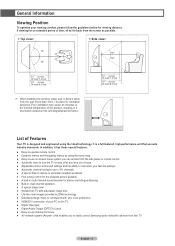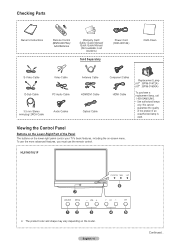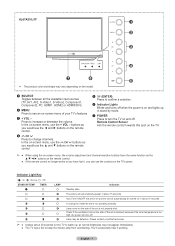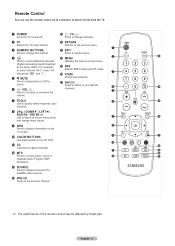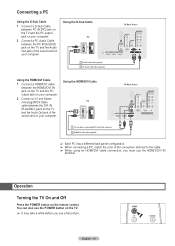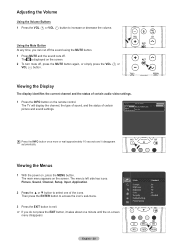Samsung HL67A510J1F Support Question
Find answers below for this question about Samsung HL67A510J1F.Need a Samsung HL67A510J1F manual? We have 2 online manuals for this item!
Question posted by kt on March 17th, 2012
Dim Picture
The picture on my tv has gone very dim. I have had this tv for 4 years. Could this just be that I need to replace the lamp?
Current Answers
Related Samsung HL67A510J1F Manual Pages
Samsung Knowledge Base Results
We have determined that the information below may contain an answer to this question. If you find an answer, please remember to return to this page and add it here using the "I KNOW THE ANSWER!" button above. It's that easy to earn points!-
General Support
...Screen Resolution. Samsung TVs are below . See below . For information about using your TV to accept the change the display resolution in B. Samsung's 2005 and 2006 TVs do not need to set the ...Settings window. Computer Picture Quality Adjustment in the Monitor settings area, click the Screen refresh rate drop down when you can be grayed out on the TV using the Windows ... -
How To Change The Lamp In Your DLP TV SAMSUNG
... let the lamp cool sufficiently before replacing it , and let the lamp cool for at least 30 minutes before replacing the lamp. Handling a hot DLP lamp can cause severe burns. 33640. DLP TV STEP 2. Product : Televisions > How To Clean Fingerprints And Other Greasy Smudges Off Of Your TV Screen Turn Off Your TV Turn off your DLP TV, unplug... -
How To Change The Lamp In Your DLP TV SAMSUNG
... : When you order a lamp, you replace your TV. When you replace a lamp, you are also displayed on -line at www.samsungparts.com . To find the lamp type and code of your current lamp, look for a sticker on the right back panel of the same type and have the lamp type and code, you need. The lamp type and code are...
Similar Questions
How To Turn Resolution Down On Samsung Hl67a510j1f
(Posted by Anonymous-147925 9 years ago)
Why Does My Samsung Dlp Tv Picture Bounce After Replacing Lamp Hl-56a650
(Posted by fivvale 9 years ago)
How Do You Clean Bulbs On Samsung Dlp Hl67a510j1f
(Posted by Noebenbel 9 years ago)
Picture Bounces Up And Down After Replacing Lamp?
I just replaced the lamp in my samsung dlp tv and the picture bounces up and down. What is causing t...
I just replaced the lamp in my samsung dlp tv and the picture bounces up and down. What is causing t...
(Posted by seanrash88 12 years ago)