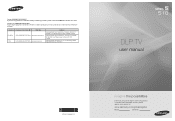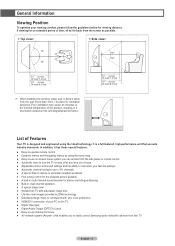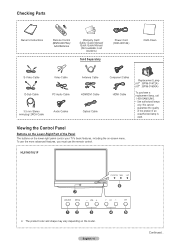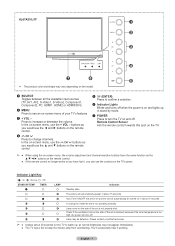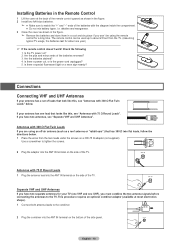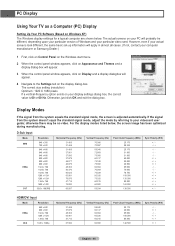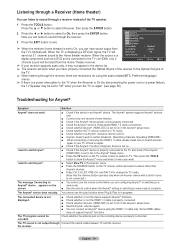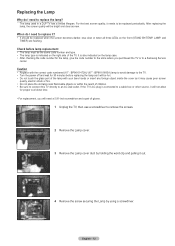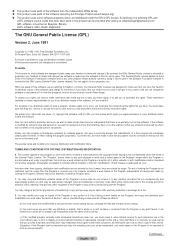Samsung HL67A510J1F Support Question
Find answers below for this question about Samsung HL67A510J1F.Need a Samsung HL67A510J1F manual? We have 2 online manuals for this item!
Question posted by josrau on June 2nd, 2014
How To Check A Samsung Hl67a510j1fxza Ballast
The person who posted this question about this Samsung product did not include a detailed explanation. Please use the "Request More Information" button to the right if more details would help you to answer this question.
Current Answers
Related Samsung HL67A510J1F Manual Pages
Samsung Knowledge Base Results
We have determined that the information below may contain an answer to this question. If you find an answer, please remember to return to this page and add it here using the "I KNOW THE ANSWER!" button above. It's that easy to earn points!-
General Support
...sound on your DLP TV is out of synch with your TV - In many setups, the television signal comes into your HTS or stereo user's manual to adjust the audio delay device so that ...box audio output is connected directly to the HTS or stereo and the set top box and the HTS or stereo. Check your system between 9 a.m. The Sound On My TV Is Not In Synch With The Picture. and 9 p.m. ... -
Using Anynet+ SAMSUNG
... List does not appear, check to the TV. How To Connect To A Wireless Network (Windows XP) 1455. YP-U2J Firmware Update Instructions Using Windows XP LN32A450C1D STEP 4 STEP 2. Tools Menu appears on the remote. Start an Anynet+ Device Search by pressing the Red Button on the screen. Product : Televisions > Device List... -
How to Connect A High Definition Cable/ Satellite Box SAMSUNG
Checking Your TV Firmware Version Using Anynet+ With A Home Theater 33643. How to Connect A High Definition Cable/ Satellite Box 2317. Product : Televisions > LCD TV 33628.
Similar Questions
How To Turn Resolution Down On Samsung Hl67a510j1f
(Posted by Anonymous-147925 9 years ago)
Samsung Dlp Tv - Hl67a510j1fxza
I have a HL67A510J1FXZA. I royally screwed up and upgraded the firmware with the wrong firmware. How...
I have a HL67A510J1FXZA. I royally screwed up and upgraded the firmware with the wrong firmware. How...
(Posted by kamccary2009 12 years ago)
Samsung Hl-s4266w
Check Fan # 2, Fan # 2
Seems To Be Fine, Is It The
Ballast
When the TV Went out It said Check Fan # 2, I Check Fan # 2 And it seems to be fine, The lamp Seems ...
When the TV Went out It said Check Fan # 2, I Check Fan # 2 And it seems to be fine, The lamp Seems ...
(Posted by toyotaman08 12 years ago)
My Color Is Now Gone And The Screen Is Blue And Green
does my tv have a color wheel that i can change myself
does my tv have a color wheel that i can change myself
(Posted by dgarza50 12 years ago)