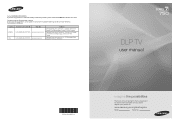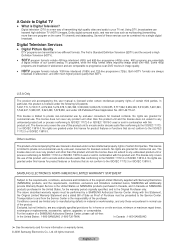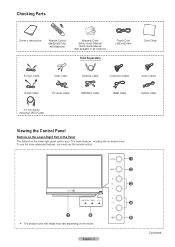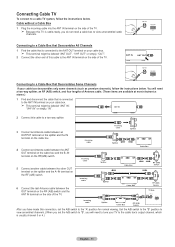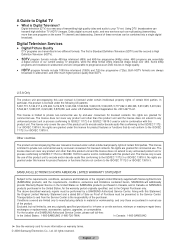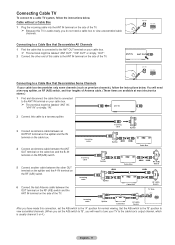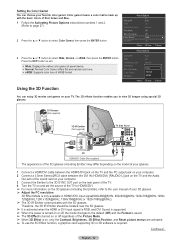Samsung HL61A750 Support Question
Find answers below for this question about Samsung HL61A750 - 61" Rear Projection TV.Need a Samsung HL61A750 manual? We have 3 online manuals for this item!
Question posted by mruffdog on May 31st, 2011
Repair Manual
i have a hl61a750a1fxza television and need the repair manual as my red color is not working
Current Answers
Related Samsung HL61A750 Manual Pages
Samsung Knowledge Base Results
We have determined that the information below may contain an answer to this question. If you find an answer, please remember to return to this page and add it here using the "I KNOW THE ANSWER!" button above. It's that easy to earn points!-
Using Anynet+ With A Home Theater SAMSUNG
...nbsp; LED TV 2318. Although we recommend connecting the device to HDMI 1 on the TV and connecting any devices that do not ...Television. HDMI connections on the rear of the Anynet+ Television (LN40750) connections on the rear of the Anynet+ Home Theater (HT-AS720ST) connections on the rear of the Anynet+ Television (LN40A750) HDMI When you need... -
General Support
... the model number and serial number of manually resetting the TV. Essentially, Shop Mode returns the TV automatically to certain default settings without the bother of your remote. The TV displays the volume bar. If your TV on the side panel of manually resetting the TV. A list of the methods work , try the second or third method... -
General Support
... then try turning on the TV. Unplug the TV, wait five minutes, plug the TV back in your TV has failed and your television needs service. If you have a DLP TV, click HERE for breaks, tears, or exposed wires . Replace the fuse or reset the breaker if necessary. If your TV is working. Go to your fuse...
Similar Questions
Samsung Hln617w - 61' Rear Projection Tv, Does Not Power Up.......?
The TV has a new lamp because the old one overheated and blew. Now with the new lamp it does'nt powe...
The TV has a new lamp because the old one overheated and blew. Now with the new lamp it does'nt powe...
(Posted by nathankanawyer 3 years ago)
What Is The Correct Replacement Ballast For Samsung 61' Rear Projection Tv? Mode
(Posted by Karlr1968 9 years ago)
I Have A Samsung Hl61a750f Lcd Tv That Clicks Off
(Posted by Clcarlson73 11 years ago)
Check Fan #1, Tv Turns Off After 10 Minutes
an error comes up on the screen; check fan #1 then the tv turns off on its own after 15 minutes
an error comes up on the screen; check fan #1 then the tv turns off on its own after 15 minutes
(Posted by mymxpella 13 years ago)
Hl61a750a1fxza Service Manual
Where may I purchase a service manual for this set?
Where may I purchase a service manual for this set?
(Posted by Bluzeyes 13 years ago)