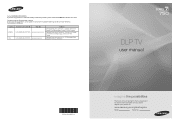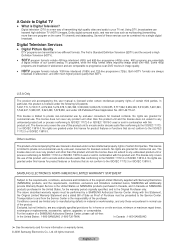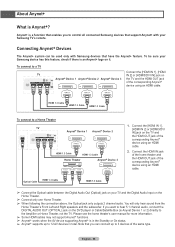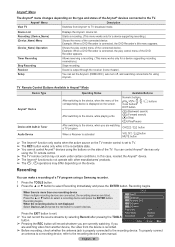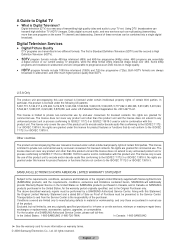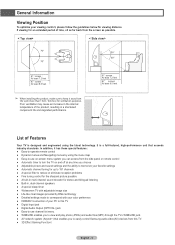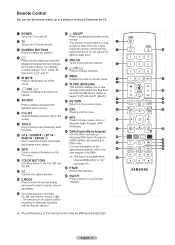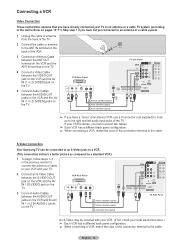Samsung HL61A750 Support Question
Find answers below for this question about Samsung HL61A750 - 61" Rear Projection TV.Need a Samsung HL61A750 manual? We have 3 online manuals for this item!
Question posted by Clcarlson73 on October 21st, 2012
I Have A Samsung Hl61a750f Lcd Tv That Clicks Off
The person who posted this question about this Samsung product did not include a detailed explanation. Please use the "Request More Information" button to the right if more details would help you to answer this question.
Current Answers
Answer #1: Posted by TVDan on October 21st, 2012 11:16 PM
this set uses LED lamps to run the DLP optical engine. The LED driver board failing can cause this issue: http://www.encompassparts.com/item/7708198/Samsung/BP94-02327A/Assy_Pcb_S-led_Drive
TV Dan
Related Samsung HL61A750 Manual Pages
Samsung Knowledge Base Results
We have determined that the information below may contain an answer to this question. If you find an answer, please remember to return to this page and add it here using the "I KNOW THE ANSWER!" button above. It's that easy to earn points!-
General Support
... have HDMI-CEC (HDMI - Consumer Electronics Control). Samsung LCD TVs with HDMI 1.3 inputs. For information about individual Samsung LCD TVs with HDMI 1.3 interfaces and HDMI-CEC, When the Samsung LCD TV web page appears, select the TV model you want information about CEC, click here . For information about by clicking the drop down list under Product Finder on the... -
General Support
... (with 95 or 96 as the last two digits of 2007 LN-T LCD TVs, click here . In addition, they also accept a 1080p video signal through HDMI, and, in most cases, Component input. Do Any Samsung LCD TVs Accept A 1080p Signal? 2009 LNxx B For the 2009 LCD TVs, all LN-S series Samsung LCD TVs accept a 1080 (interlaced) television signal. -
General Support
... at J&J, you are VESA wall mount or arm mount compatible. Try entering the wall mount model number into your favorite search engine for your LCD TV, click HERE. To find the wall mount for a list of the page under Search By, type wall or mount into the Keyword entry field, and then...
Similar Questions
Samsung Hln617w - 61' Rear Projection Tv, Does Not Power Up.......?
The TV has a new lamp because the old one overheated and blew. Now with the new lamp it does'nt powe...
The TV has a new lamp because the old one overheated and blew. Now with the new lamp it does'nt powe...
(Posted by nathankanawyer 3 years ago)
What Is The Correct Replacement Ballast For Samsung 61' Rear Projection Tv? Mode
(Posted by Karlr1968 9 years ago)
How To Fix Light Tunnel Issue On Hl61a750 Dlp Tv
(Posted by squasas 10 years ago)
Where Is Fan No. 3 On A Samsung Dlp Tv??
I amgetting an error message that reads check fan no. 3. I removed the back panel, but only see 2 fa...
I amgetting an error message that reads check fan no. 3. I removed the back panel, but only see 2 fa...
(Posted by rickk3 12 years ago)
Check Fan #1, Tv Turns Off After 10 Minutes
an error comes up on the screen; check fan #1 then the tv turns off on its own after 15 minutes
an error comes up on the screen; check fan #1 then the tv turns off on its own after 15 minutes
(Posted by mymxpella 13 years ago)