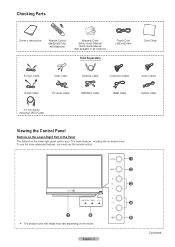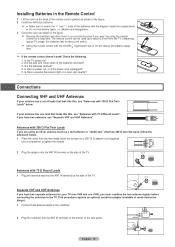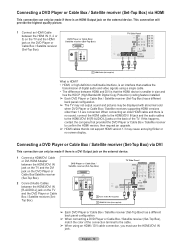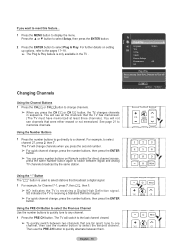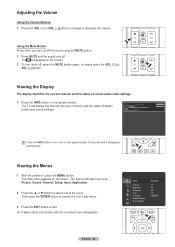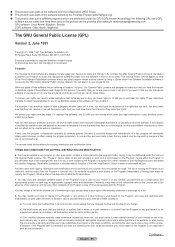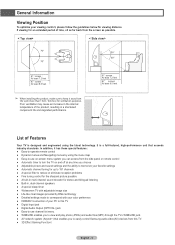Samsung HL61A750 Support Question
Find answers below for this question about Samsung HL61A750 - 61" Rear Projection TV.Need a Samsung HL61A750 manual? We have 3 online manuals for this item!
Question posted by susiekayneal on October 23rd, 2012
Universal Remote Code.
Universal remote code. What is it for this model HL61A 750A 1F?
Current Answers
Related Samsung HL61A750 Manual Pages
Samsung Knowledge Base Results
We have determined that the information below may contain an answer to this question. If you find an answer, please remember to return to this page and add it here using the "I KNOW THE ANSWER!" button above. It's that easy to earn points!-
General Support
... and lets you control up to twelve Samsung devices with your Samsung TV remote, with Samsung devices that have the Anynet+ feature. All 81F series (...models and below . Anynet AVwas available on many 2007 Samsung TVs. To be used with up to three of those devices being of Anynet, is a wired network system that operates through the remote control of the 4 Series Plasma TVs... -
General Support
... boxes, set -top-box, DVD, or VCR mode. Samsung Universal Remote Codes If your TV was made in 2005 or before, click the document titled RemoteCodesPre2006.pdf listed in your Samsung television universal remote control to replace that our universal remote controls will operate all Samsung TV remotes are usually located at this procedure does not work , try... -
Using Anynet+ With A Home Theater SAMSUNG
... Anynet+ home theater using specific models in this explanation, the connections are using an HT-AS720ST Home Theater Receiver and an LN40A750 LCD Television. HDMI connections on the rear of the Anynet+ Television (LN40750) connections on the rear of how to connect an Anynet+ TV to HDMI 1 on the rear of the Anynet+ Television (LN40A750) ...
Similar Questions
Samsung Hln617w - 61' Rear Projection Tv, Does Not Power Up.......?
The TV has a new lamp because the old one overheated and blew. Now with the new lamp it does'nt powe...
The TV has a new lamp because the old one overheated and blew. Now with the new lamp it does'nt powe...
(Posted by nathankanawyer 3 years ago)
What Is The Correct Replacement Ballast For Samsung 61' Rear Projection Tv? Mode
(Posted by Karlr1968 9 years ago)
Lost What Is A Validation Code?jm
I lost channel 4 (nbc) and cannot watch the sports. How do i get it back.
I lost channel 4 (nbc) and cannot watch the sports. How do i get it back.
(Posted by ncsilber 10 years ago)
Check Fan #1, Tv Turns Off After 10 Minutes
an error comes up on the screen; check fan #1 then the tv turns off on its own after 15 minutes
an error comes up on the screen; check fan #1 then the tv turns off on its own after 15 minutes
(Posted by mymxpella 13 years ago)
Problem With Volume Automatically Lowering
I have a Samsung HL61A740 LED DLP TV. About a week ago while watching TV the volume kept automatical...
I have a Samsung HL61A740 LED DLP TV. About a week ago while watching TV the volume kept automatical...
(Posted by timmonday 13 years ago)