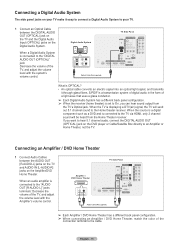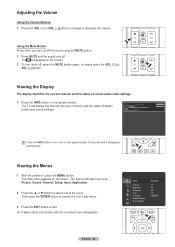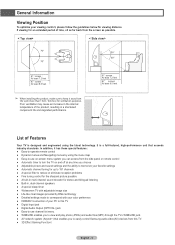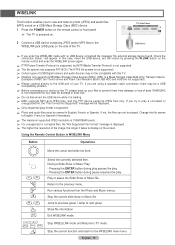Samsung HL61A750 Support Question
Find answers below for this question about Samsung HL61A750 - 61" Rear Projection TV.Need a Samsung HL61A750 manual? We have 3 online manuals for this item!
Question posted by timmonday on May 12th, 2010
Problem With Volume Automatically Lowering
I have a Samsung HL61A740 LED DLP TV. About a week ago while watching TV the volume kept automatically lowering. The volume level would show like 20 on TV and would pop back up and lower to 19...then minutes later to 18. After 10 minutes it would ultimately hit 0. Now when I turn on TV the volume level pops up right away with level at 0. When I try and turn it up, it just goes down. The level on TV is always on and the buttons on remote and on tv don't work (except changing channels). The button to turn off TV does not even work, so I have to power off via surge protector. Working with Samsung online we did remote reset. unfortunately since MENU button does not work, I can't get to menu to reset TV or turn off TV speaker (internal mute). TV was made in Sept 2008. Help! TV Information: Make: Samsung LED DLPModel: HL61A750 Already Tried: - Unplug tv from wall (did not work) - Remote reset (did not work) - Power off and then on holding remote EXIT button for force reset (did not work) Samsung said only option is service request
Requests for more information
Request from jthinger on June 23rd, 2010 6:32 PM
I have run into the same issue. Can I ask if you have found a solution? Thank you for your help. [email protected]
I have run into the same issue. Can I ask if you have found a solution? Thank you for your help. [email protected]
Request from gbinesh on January 28th, 2011 3:28 PM
Did you have any success replacing the 3 boards suggested by another user. did you have luck replacing only 1 of the 3 boards?
Did you have any success replacing the 3 boards suggested by another user. did you have luck replacing only 1 of the 3 boards?
Current Answers
Related Samsung HL61A750 Manual Pages
Samsung Knowledge Base Results
We have determined that the information below may contain an answer to this question. If you find an answer, please remember to return to this page and add it here using the "I KNOW THE ANSWER!" button above. It's that easy to earn points!-
General Support
...warranty are significantly lower in music being ...Left, Right) earpiece...area and try again. Doing...as this may automatically begin or pause...Button functions Charging the headset Wearing on the headset Using your headset Turning the headset on a Declaration of the FCC Rules. Your headset overview Make sure you hear incoming call waiting tones. ] to pair the two devices, keep the headset away... -
General Support
... Operating range Up to 33 feet (10 meters) Standby time Up to 150 ...Turning the headset on or off . When trying to pair the two devices, keep the headset away...mode. Adjusting the volume Press Volume up or down button to remember for ...cannot hear you are significantly lower in any interference received,...waiting tones. before the headset automatically turns off . Please adhere to... -
General Support
... significantly lower in ...feet (10 meters... the headset automatically turns off Pairing ...buttons at high temperatures (above 50° Put the charger into the jack on your ear. Use only a Samsung-approved travel adapter may cause interference with your headset : Charger, User guide. The battery will void the user's authority to control your hearing. Try... the headset away from the...
Similar Questions
Samsung Hln617w - 61' Rear Projection Tv, Does Not Power Up.......?
The TV has a new lamp because the old one overheated and blew. Now with the new lamp it does'nt powe...
The TV has a new lamp because the old one overheated and blew. Now with the new lamp it does'nt powe...
(Posted by nathankanawyer 3 years ago)
Volume Control Problem.
I am asking for my mom who was just given this tv. It's works ok, picture is a little dark. My main ...
I am asking for my mom who was just given this tv. It's works ok, picture is a little dark. My main ...
(Posted by cjharris44 7 years ago)
What Is The Correct Replacement Ballast For Samsung 61' Rear Projection Tv? Mode
(Posted by Karlr1968 9 years ago)
Samsung Hl61a750 Volume Wont Move From 0
(Posted by Fezcase 10 years ago)
Check Fan #1, Tv Turns Off After 10 Minutes
an error comes up on the screen; check fan #1 then the tv turns off on its own after 15 minutes
an error comes up on the screen; check fan #1 then the tv turns off on its own after 15 minutes
(Posted by mymxpella 13 years ago)