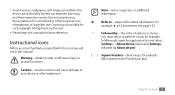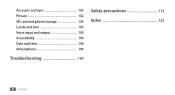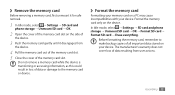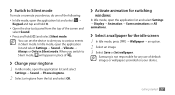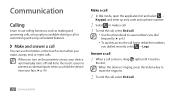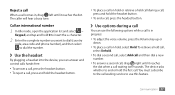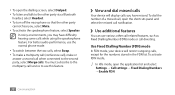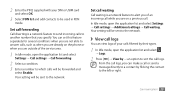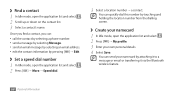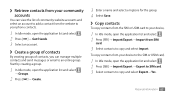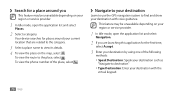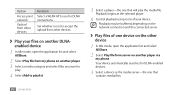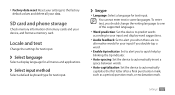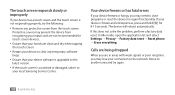Samsung GTS5830 Support Question
Find answers below for this question about Samsung GTS5830.Need a Samsung GTS5830 manual? We have 1 online manual for this item!
Question posted by pran6699 on November 8th, 2012
How To Mute The Phone While Ringing
HI FRIENDS Ple suggest me how to mute my cell phone while phone is ringing loudly
Current Answers
Related Samsung GTS5830 Manual Pages
Samsung Knowledge Base Results
We have determined that the information below may contain an answer to this question. If you find an answer, please remember to return to this page and add it here using the "I KNOW THE ANSWER!" button above. It's that easy to earn points!-
General Support
... Aid Compatibility And Other Accessibility Information Can I Clean The Screen On My Phone / PDA? I Contact My Service Provider? Provider Related Do I Recently Registered My New Samsung Phone But Have Not Received My Free Gift, What Is The Status? Why Doesn't My Phone Ring, Calls Go Directly To Voicemail? Rebates Repair Sounds, Images & Is... -
General Support
...call waiting tone. The first call rejection function. Muting the microphone Press and hold to answer a second call...SBH170)? Thank you have not been paired with other . Using a mobile phone while driving creates a distraction to the driver which vary from whom...music player. Press and hold to end the call when the phone rings. Press to place the active call . Play/Pause/Stop ... -
General Support
... 6) Service LED 7) SOUNDS 1) Volume/Vibrate Silent 1 Beep Vibrate Vib+Ring Level 1 Level 2 Level 3 Level 4 Level 5 2) ALARM 2) ...FRIEND 2) FAMILY 3) COLLEAGUE 4) VIP 5) NO NAME 4) My Phone# 5) Memory 3) MESSAGE 1) Send New Msg 2) Voice 3) Inbox 4) Outbox 5) Draft 6) Saved 7) WebAlert 8) Msg Setting 9) Erase Msg 1) VOICE 2) OLDINBOX 3) NEWINBOX 4) OUTBOX 5) DRAFT 6) SAVED 7) ALL MESSAGES 4) MOBILE...
Similar Questions
Changing The Number Of Times The Phone Rings Before You Answer It
how do you change the number of times the phone rings before you answer it. Mine is three which is a...
how do you change the number of times the phone rings before you answer it. Mine is three which is a...
(Posted by fogsworld 10 years ago)
Phone To Sd Card
how do i transfer music etc to sd card from phone memory so i can release memory
how do i transfer music etc to sd card from phone memory so i can release memory
(Posted by alisonkerr13 10 years ago)
How To Mute Cell Phone Samsung Gt-s5222 Cell Phone While Ringing In Louder
HI FRIENDS HOW TO MUTE CELL PHONE SAMSUNG GT-S5222 WHILE RINGING IN LOUDER
HI FRIENDS HOW TO MUTE CELL PHONE SAMSUNG GT-S5222 WHILE RINGING IN LOUDER
(Posted by pran6699 11 years ago)
Phone Rings Dont Hear Caller
phone rings when answering cant hear caller but caller can hear me
phone rings when answering cant hear caller but caller can hear me
(Posted by bobbyridesahog 11 years ago)