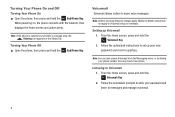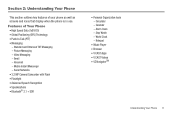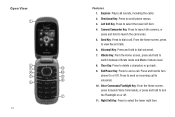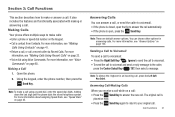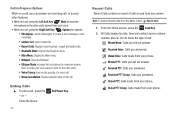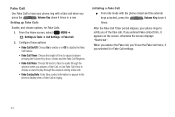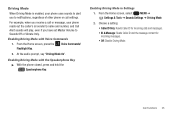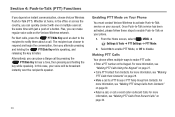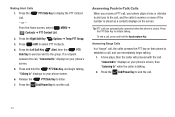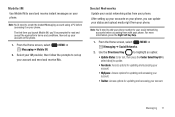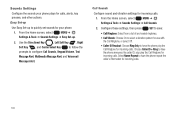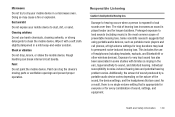Samsung SCH-U660 Support Question
Find answers below for this question about Samsung SCH-U660.Need a Samsung SCH-U660 manual? We have 2 online manuals for this item!
Question posted by bobbyridesahog on September 29th, 2012
Phone Rings Dont Hear Caller
phone rings when answering cant hear caller but caller can hear me
Current Answers
Related Samsung SCH-U660 Manual Pages
Samsung Knowledge Base Results
We have determined that the information below may contain an answer to this question. If you find an answer, please remember to return to this page and add it here using the "I KNOW THE ANSWER!" button above. It's that easy to earn points!-
General Support
...There a Way to reveal the associated questions for Mobile Devices Accessories Bluetooth Connectivity Contacts Health & Is "CB Memory"? Why Doesn't My Phone Ring, Calls Go Directly To Voicemail? How Do I... My Phone And Desktop Computer But Am Having Difficulty Making A Connection. Picture Caller ID Assigned To My Contact Is Not Showing, How Do I Fix This? Caller ID Is... -
General Support
...PIN 4 = 0000 (4 zeros). When the phone rings, press The will music stop playback. ...phone and Bluetooth headset. To use various functions, such as mobile phones and headsets, without wires or cords over a short distance of Bluetooth phone, it may read documents. Before answering.... Answering a second call P ress and hold to answer a second call when you hear the... -
General Support
... Dial On My SCH-A310? The Call Logs Or Call History On My SCH-A310? For more information on the SCH-A310 Edit Or Erase An Event In The Planner On The SCH-A310? My Voice Answer Is Not Working, How Do I Access My Voice Mail From Alternate Phone? Is the SCH-A310 Able to Download...
Similar Questions
Samsung Cell Phone Model#sch-u660
how do i download music from computer to phone
how do i download music from computer to phone
(Posted by djantill 10 years ago)
Samsung Sch-u660 Phone Photos To P.c.
how do I put the photos on this phone to pc ?
how do I put the photos on this phone to pc ?
(Posted by aj2edwards 10 years ago)
I Can Hear Callers But Callers Cant Hear Me On My Schu660 Samsung
(Posted by janeklug 11 years ago)
Dont Hear Any Sound And Also The Mobile Does Not Make Any Vibration.
dont hear any sound and also the mobile does not make any vibration.
dont hear any sound and also the mobile does not make any vibration.
(Posted by Anonymous-47836 12 years ago)
Dont Hear Any Sound And Also The Mobile Does Not Make Any Vibration.
dont hear any sound and also the mobile does not make any vibration.
dont hear any sound and also the mobile does not make any vibration.
(Posted by Anonymous-47836 12 years ago)