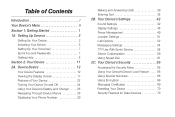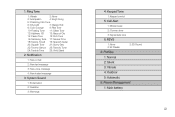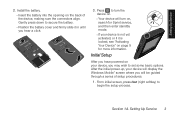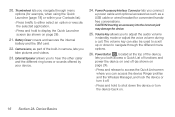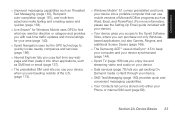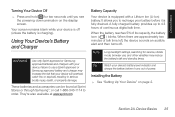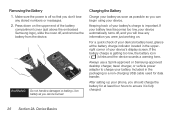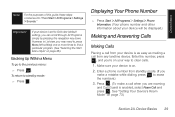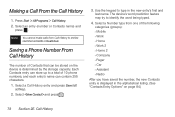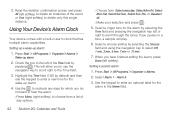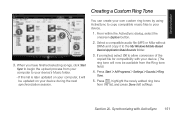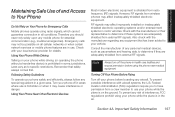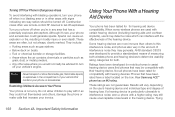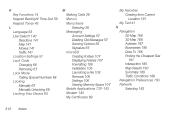Samsung SPH-I325 Support Question
Find answers below for this question about Samsung SPH-I325.Need a Samsung SPH-I325 manual? We have 4 online manuals for this item!
Question posted by Anonymous-47836 on January 8th, 2012
Dont Hear Any Sound And Also The Mobile Does Not Make Any Vibration.
dont hear any sound and also the mobile does not make any vibration.
Current Answers
Related Samsung SPH-I325 Manual Pages
Samsung Knowledge Base Results
We have determined that the information below may contain an answer to this question. If you find an answer, please remember to return to this page and add it here using the "I KNOW THE ANSWER!" button above. It's that easy to earn points!-
General Support
... SPH-M320 Phone? How Do I Make A 3-Way Call, Or Conference Call On My Phone? How Do I Delete MP3 Files From My SPH-M320 Phone? How Do I Delete All Sounds or Ringtones From My SPH-M320 Phone? How Do I Connect To The Internet With My SPH-M320 Phone? How Do I Play MP3 Files On My SPH-M320 Phone? How Do I Reset My SPH-M320 Phone... -
General Support
... Files As Ringtones On My SPH-M630 (HighNote) Phone? How Do I Check The PRL On My SPH-M630 (HighNote) Phone? How Do I Insert Or Remove The Memory Card On My SPH-M630 (HighNote) Phone? How Do I Use Speed Dial On My SPH-M630 (HighNote) Phone? How Do I Place My SPH-M630 (HighNote) Phone In Silent / Vibrate Mode? Voice Dial, Notes or... -
General Support
... The Internet With My SPH-M550 (Exclaim) Phone? How Do I Delete All Sounds or Ringtones From My SPH-M550 (Exclaim) Phone? Can An Image Be Assigned To A Contact On My SPH-M550 (Exclaim) Phone? How Do I Delete All Pictures or Videos From My SPH-M550 (Exclaim) Phone? How Do I Place My SPH-M550 (Exclaim) Phone In Silent/Vibrate Mode? How Do I Create...
Similar Questions
How Do You Send Files Via Bluetooth On A Samsung Virgin Mobile Phone Sph-m340
(Posted by Anonymous-144223 9 years ago)
Mobile Powering On Problem
my mobile is not powering on connection ??
my mobile is not powering on connection ??
(Posted by bhailog922 11 years ago)
Dont Hear Any Sound And Also The Mobile Does Not Make Any Vibration.
dont hear any sound and also the mobile does not make any vibration.
dont hear any sound and also the mobile does not make any vibration.
(Posted by Anonymous-47836 12 years ago)
Mobile Pincord
samsung sph-i325 windows mobile telecom.how to pincord for simcard support? simcard no:8801815541664
samsung sph-i325 windows mobile telecom.how to pincord for simcard support? simcard no:8801815541664
(Posted by kamucoxs2009 12 years ago)