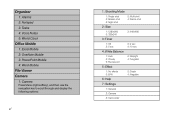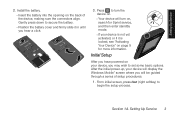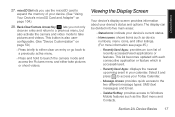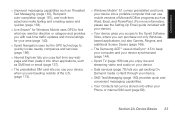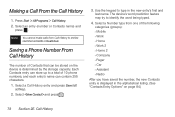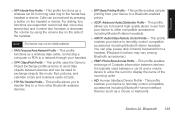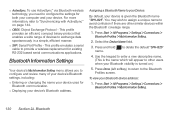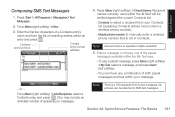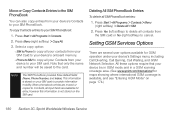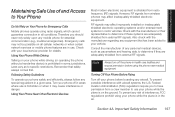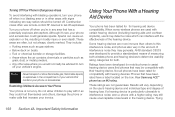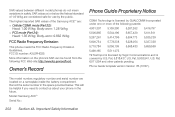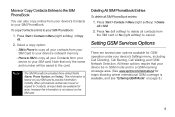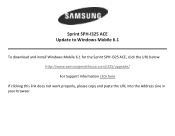Samsung SPH-I325 Support Question
Find answers below for this question about Samsung SPH-I325.Need a Samsung SPH-I325 manual? We have 4 online manuals for this item!
Question posted by kamucoxs2009 on December 19th, 2011
Mobile Pincord
samsung sph-i325 windows mobile telecom.how to pincord for simcard support? simcard no:8801815541664
Current Answers
Related Samsung SPH-I325 Manual Pages
Samsung Knowledge Base Results
We have determined that the information below may contain an answer to this question. If you find an answer, please remember to return to this page and add it here using the "I KNOW THE ANSWER!" button above. It's that easy to earn points!-
General Support
...Mail Editable Caption Codecs MPEG-4 SP MPEG-4 AVC H.263 Windows Media 3GP/3G2 MP4 MPG WMV Video Pixel Resolution 176 ...Supported Bit Rates Character Limits Max Ring Tone File Size MP3 N/A No Limit Found 150+ Characters AAC No Limit Found (Tested Up to 7.9MB) 150+ Characters M4A 3GP No Limit Found (Tested Up to 20MB) WMA WAV Polyphonic 72 Note Do I Convert My Videos For Use On My Samsung Phone... -
General Support
...Mobile. You can always check for the microSD memory card is being copied, modified, transferred or forwarded. Paste the MP3 file(s) into both the handset & The Media Player includes support...not, please check the Samsung Accessories site to the Windows clipboard Plug the USB cable into the phone's Sounds folder Download from the phone. Double click on "Open folder to install... -
General Support
..., WMV Music / Media Player: Windows Media Player Synchronizing Software Data Cable SKU: APCBS10UBEBSTD (charging) Data Cable Type: USB - What Are Media Specifications On My SPH-I325 (Ace) Phone? Ring Tones and Media Player Limitations Format Media Player Support Ring Tone Support Max Media Player File Size Max Supported Bit Rates Character Limits Max Ring...
Similar Questions
How Can I Synchronize My Sph-i325 Window Mobile With Windows 8?
(Posted by Rowefra 9 years ago)
Model Pincord
model:samsung sph-i325 windows mobile telecom.how to pincord for simcard support? simcard no:8801815...
model:samsung sph-i325 windows mobile telecom.how to pincord for simcard support? simcard no:8801815...
(Posted by kamucoxs2009 12 years ago)