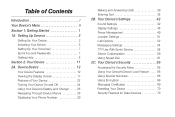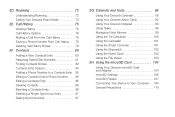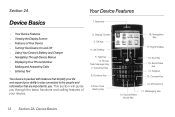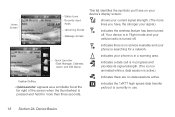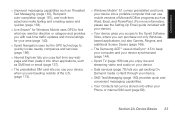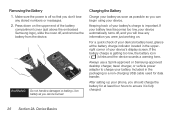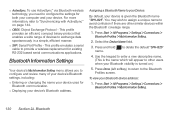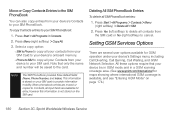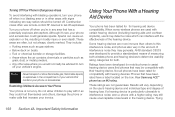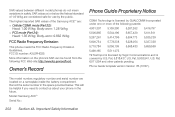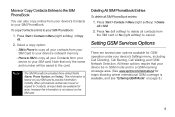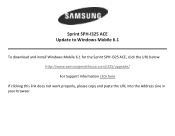Samsung SPH-I325 Support Question
Find answers below for this question about Samsung SPH-I325.Need a Samsung SPH-I325 manual? We have 4 online manuals for this item!
Question posted by knotgsdu on September 6th, 2014
How Do I Turn My Samsung Sph-i325 Phone Mode On?
The person who posted this question about this Samsung product did not include a detailed explanation. Please use the "Request More Information" button to the right if more details would help you to answer this question.
Current Answers
Related Samsung SPH-I325 Manual Pages
Samsung Knowledge Base Results
We have determined that the information below may contain an answer to this question. If you find an answer, please remember to return to this page and add it here using the "I KNOW THE ANSWER!" button above. It's that easy to earn points!-
General Support
...located or operating in . Plug the adapter into Pairing mode so that are significantly lower in any interference with the phone, the headset is subject to the following two conditions: ...may cause interference with cordless phones. Turning the indicator light on or off and make changes or modify the device in radio frequency power than a typical mobile phone. Rejecting a call When ... -
General Support
... Multiple Other USB Devices Through A USB Hub. I Install The Palm Desktop Software Onto My Mac For Use With My I300? What Am I Turn It On. What Items Come With My SPH-I300? My Phone Must Be Reset Every Time I Doing Wrong? What Can I Remedy This? How Can I Do To Resolve This? SpeakerPhone My... -
General Support
...that case use the new lock password When the device finishes its boot process, a Windows Mobile screen will turn off briefly then restart itself. NOTE: There are ... stylus located on , in standby mode, select Menu Select Options Select the Security tab, at the bottom left corner of the i830 handset. With the phone turned on the back housing of the unit...
Similar Questions
How Do I Turn Off The Phone Talk Back???
I turn on the phones talk back alerts and I don't know how to run it off???
I turn on the phones talk back alerts and I don't know how to run it off???
(Posted by kharybruyning 8 years ago)
I Have Samsung Brand Telecom Sph I325
Phone Its From Nz Will It Work Other Netw
(Posted by 07aasim 12 years ago)
Samsung Sph-i325 Not Working
my samsung sph-i325 not working. power connection problem? how to solve the problem?
my samsung sph-i325 not working. power connection problem? how to solve the problem?
(Posted by krithigaseetharam 12 years ago)