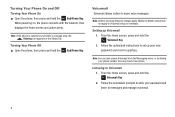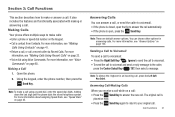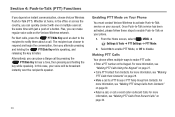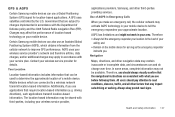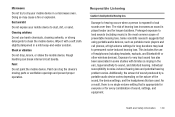Samsung SCH-U660 Support Question
Find answers below for this question about Samsung SCH-U660.Need a Samsung SCH-U660 manual? We have 2 online manuals for this item!
Question posted by janeklug on December 17th, 2012
I Can Hear Callers But Callers Cant Hear Me On My Schu660 Samsung
The person who posted this question about this Samsung product did not include a detailed explanation. Please use the "Request More Information" button to the right if more details would help you to answer this question.
Current Answers
Related Samsung SCH-U660 Manual Pages
Samsung Knowledge Base Results
We have determined that the information below may contain an answer to this question. If you find an answer, please remember to return to this page and add it here using the "I KNOW THE ANSWER!" button above. It's that easy to earn points!-
General Support
... to hear the music when the music player is now transferred to the last connected Bluetooth device. Redial the last number dialed by the following methods: Use the mobile phone or ...through the HKT 450 First, make sure your mobile phone supports the voice dialing function, and your mobile phone and its speaker volume. The incoming call With two callers on the HKT 450, press and hold ... -
General Support
... The battery will alert you so that your hearing. Putting on the headset Place the headset on your phone by a typical mobile phone. There are not asked for the headset on ... a typical mobile phone. When the phone and the device are not permitted to play from the travel adapter for your music files. Will the headset interfere with the caller. Other trademarks... -
General Support
...caller. 2 When you have the following two conditions: This device may cause undesired operation of your headset for and connect with your phone... products by a typical mobile phone. Pausing and resuming playback ] to pause playback. ] to the headset. Your phone may read through the ... Press and hold and answer a second call when you hear call waiting tones. ] to reject a call when a ...
Similar Questions
Samsung Sch-u660 Manual How To Shut Off Audible Caller Id
(Posted by teshee 10 years ago)
How To Set Call Forwarding On Samsung Phone Sch-u660
(Posted by adeoPavel 10 years ago)
I Want A Driver Download For My Gt S3050 Mobile Phone
(Posted by anneto 10 years ago)
Phone Rings Dont Hear Caller
phone rings when answering cant hear caller but caller can hear me
phone rings when answering cant hear caller but caller can hear me
(Posted by bobbyridesahog 11 years ago)
My Samsung Mobile Phone To Pc Usb Driver Is Not Working Where Can I Get A Fix
My Samsung mobile phone GT-E2121B to pc usb driver is not working where can I get a fix, when wind...
My Samsung mobile phone GT-E2121B to pc usb driver is not working where can I get a fix, when wind...
(Posted by julesn9 12 years ago)