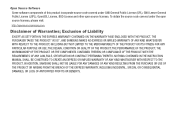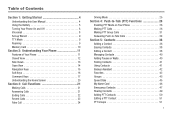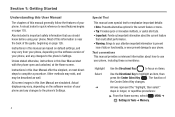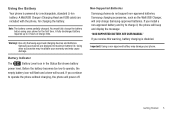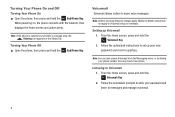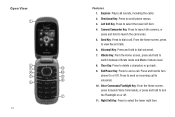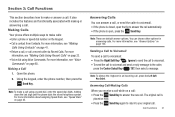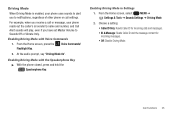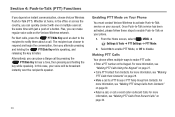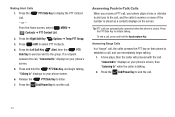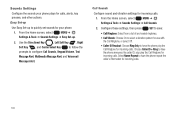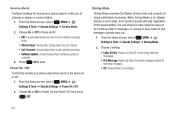Samsung SCH-U660 Support Question
Find answers below for this question about Samsung SCH-U660.Need a Samsung SCH-U660 manual? We have 2 online manuals for this item!
Question posted by teshee on April 12th, 2014
Samsung Sch-u660 Manual How To Shut Off Audible Caller Id
The person who posted this question about this Samsung product did not include a detailed explanation. Please use the "Request More Information" button to the right if more details would help you to answer this question.
Current Answers
Related Samsung SCH-U660 Manual Pages
Samsung Knowledge Base Results
We have determined that the information below may contain an answer to this question. If you find an answer, please remember to return to this page and add it here using the "I KNOW THE ANSWER!" button above. It's that easy to earn points!-
General Support
...calls 3.3 Outgoing calls 3.4 Delete all 7.2 Call waiting 7.3 Network Selection 7.3.1 Automatic 7.3.2 Manual 7.4 Caller ID 7.4.1 Default 7.4.2 Hide number 7.4.3 Send number 8. SIM AT Note: If you press ...8.2 Games 8.2.1 BubbleSmile 8.2.2 Fun2Link 8.2.3 Mobile Chess 8.2.4 Ultimate Golf Challenge 8.3 Sounds 8.4 Images 8.5 Delete all 2.7 Memory status 3. Phone settings (see page 66) 2.1 Create... -
General Support
...EMS Picture 1.6.3 My EMS Animation 1.6.4 Delete All 1.7 Memory Status 1.7.1 SIM Memory 1.7.2 PHONE Memory 1.7.3 CB Memory 1.8 Voice Mail 1.8.1 Connect to Voice Mail 1.8.2 Voice Mail ...No Reply 6.1.4 Unreachable 6.1.5 Cancel All 6.2 Call Waiting 6.3 Network Selection 6.3.1 Automatic 6.3.2 Manual 6.4 Caller ID 6.4.1 Default 6.4.2 Hide Number 6.4.3 Send Number 7. x426 - Messages (see page 90... -
General Support
...Cancel All 7.3 Network Selection 7.3.1 Automatic 7.3.2 Manual 7.4 Caller ID 7.4.1 Default 7.4.2 Hide Number 7.4.3 Send Number...Automatic 5.5 Security 5.5.1 PIN Check 5.5.2 Change PIN 5.5.3 Phone Lock 5.5.4 Change Password 5.5.5 FDN Mode* 5.5.6 Change ...) SGH-X105 Menu Tree to view the menu tree fully expanded. 1.5.1 T-Mobile* 1.5.4 Setting 4* 1.5.5 Common Setting * Shown only if supported by your SIM...
Similar Questions
Turn Off Caller Id On Outgoing Calls
turn off outgoing caller ID
turn off outgoing caller ID
(Posted by Anonymous-136582 9 years ago)