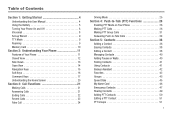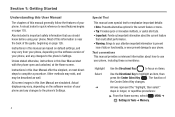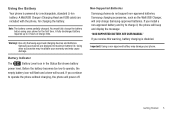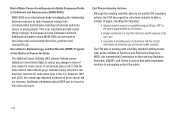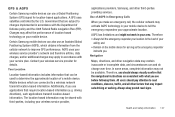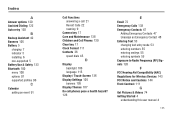Samsung SCH-U660 Support Question
Find answers below for this question about Samsung SCH-U660.Need a Samsung SCH-U660 manual? We have 2 online manuals for this item!
Question posted by ravgal on June 26th, 2014
Does The Samsung Sch U660 User Manual
The person who posted this question about this Samsung product did not include a detailed explanation. Please use the "Request More Information" button to the right if more details would help you to answer this question.
Current Answers
Answer #1: Posted by waelsaidani1 on June 26th, 2014 9:39 PM
Hello user manual for this product is available here: http://www.helpowl.com/manuals/Samsung/SCHU660/117538 scroll down and click on the manual image to view or download
Related Samsung SCH-U660 Manual Pages
Samsung Knowledge Base Results
We have determined that the information below may contain an answer to this question. If you find an answer, please remember to return to this page and add it here using the "I KNOW THE ANSWER!" button above. It's that easy to earn points!-
General Support
... a Beta Tester for Mobile Devices Accessories Bluetooth Connectivity Contacts Health & Reception With My Phone Is Poor In Some Locations, How Can I Set Up My Voicemail? What Does DTMF Mean? Can I Locate The IMEI Or ESN (Electronic Serial Number) On My Samsung Handset? Do I Obtain The User Manual For My Samsung Phone? Display (Screen) Do... -
General Support
... non-SAMSUNG Bluetooth enabled phones using Bluetooth v2.0. Optional Bluetooth Headset Car Charger available for purchase separately, part # CAD310JBEB/STD SBH700 - How Do I Use The Samsung Bluetooth Headset (SBH700)? For General Accessory What Are The Specifications Of My Samsung SBH700 Stereo Bluetooth Headset? Please see the SBH700 User Manual, Quick Start Guide and... -
General Support
... MetroPCS SCH-R810 (Finesse) Phone? such as a connection to a wireless Bluetooth-enabled car kit. This profile is required for dialing, four functions are vcard, vmsg, vcal and vnote. FTP File Transfer Protocol enables users to transfer files from their handset to and from the phone to a printer from the mobile's phone book will be heard through a mobile phone...
Similar Questions
Samsung Sch-u660 Manual How To Shut Off Audible Caller Id
(Posted by teshee 10 years ago)
Is There A Video Or Assembly Manual Forreplacing The Screen On Sch U660?
(Posted by Anonymous-49999 12 years ago)