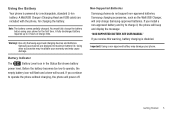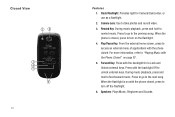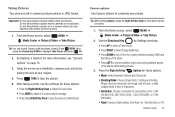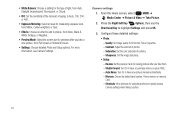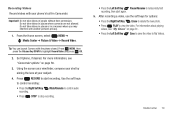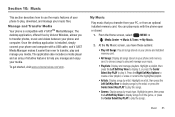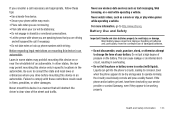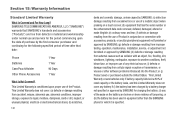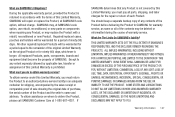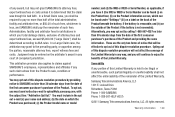Samsung SCH-U660 Support Question
Find answers below for this question about Samsung SCH-U660.Need a Samsung SCH-U660 manual? We have 2 online manuals for this item!
Question posted by aj2edwards on November 3rd, 2013
Samsung Sch-u660 Phone Photos To P.c.
how do I put the photos on this phone to pc ?
Current Answers
Answer #1: Posted by bernadette2013 on November 3rd, 2013 10:48 AM
You need to connect a USB cable to connect the mobile to the computer and then you will be able to transfer the files to the computer and vice versa. You can also set the Bluetooth to ON on the mobile and computer and then download the PC suite of Samsung mobile and transfer the files via Bluetooth.
Hope this solution helps.
If you find the answer helpful, kindly accept it as a Solution.
Related Samsung SCH-U660 Manual Pages
Samsung Knowledge Base Results
We have determined that the information below may contain an answer to this question. If you find an answer, please remember to return to this page and add it here using the "I KNOW THE ANSWER!" button above. It's that easy to earn points!-
General Support
... information management program supported by connecting a Samsung Electronics Mobile Phone (GSM/GPRS/UMTS) to a simple file management function, Multimedia Manager has a powerful play multimedia files compatible with your PC. Live Update can easily connect Multimedia Manager with the Phone, such as photos, movies, sounds and text. It also lets you copy and move information... -
General Support
...? To purchase the compatible Cable for download via the connected Phone. In addition you to update to the latest software version in your phone on a mobile phone and PC. Multimedia Player (Play Allows you to have an active internet connection at your mobile phone, PC, or CD and create a new one at the initial launch, as... -
General Support
... to proceed to the device. When the update is connected to the internet.) When the Welcome window appears, click the Start button. Connection Manager Assistance (Phone to PC) Phone Editor (Manage contacts and more information on a mobile phone and PC. It also lets you to view, edit and Media the personal information in your...
Similar Questions
Why Does My Samsung Convoy 2 Sch U660 Phone Tone When Battery Is Fully Charged
(Posted by taylchp 10 years ago)
How Do I Connect My Metro Phone Model Sch R380 To My Pc What Do I Need To
download
download
(Posted by juda 10 years ago)