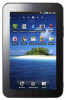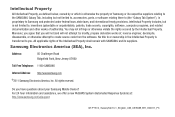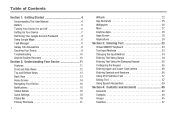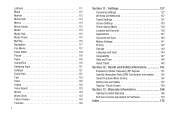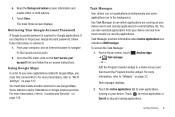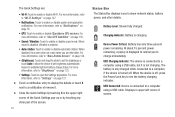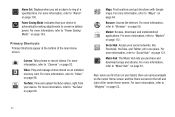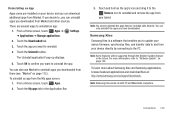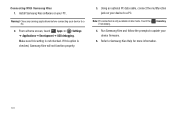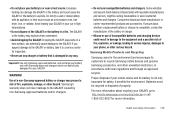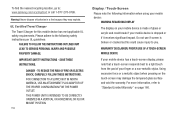Samsung GT-P7510/M32 Support Question
Find answers below for this question about Samsung GT-P7510/M32.Need a Samsung GT-P7510/M32 manual? We have 2 online manuals for this item!
Question posted by lokuen2010 on March 9th, 2012
S11 Gt - 19100 Battery Collapsed.
I bought S11 4 months back, the battery now is collapsed. I can non-actively run only for 5 hours. It is irritating and disappointing, could you help me?
Current Answers
Related Samsung GT-P7510/M32 Manual Pages
Samsung Knowledge Base Results
We have determined that the information below may contain an answer to this question. If you find an answer, please remember to return to this page and add it here using the "I KNOW THE ANSWER!" button above. It's that easy to earn points!-
General Support
... or assistance related to configuration, specifications and instructions of the Non-Samsung device please contact the manufacturer of those formats. phone to... to transfer MP3 files to pair with MP3 files activate Bluetooth by turning it On Search for Yes to confirm...the phone's Bluetooth visibility to On On the phone with the PC Exchange PIN code(s) on both devices to pair the phones (the... -
How To Use Touch Or Stylus Pen Flicks Instead Of A Mouse (Windows Vista) SAMSUNG
... content? Editing flicks include copy, paste, undo, and delete. To open Touch or Pen Flicks Training click Start > submit Please select answers for an example of a gesture from the Microsoft website. Tablet PC > How To Format The Memory In Your S630 Camera Content Feedback Q1. very dissatisfied very satisfied Q2. If no... -
General Support
...with the original operating system, and hardware it comes preconfigured with SP2 and additional PC tablet technologies. Windows XP Tablet Edition is directing you to contact Samsungparts.com and order a Service Manual. ...not support or have touch screen operation and other tablet PC functions. If one of that one of this task the only help we are looking to improve the performance of your ...
Similar Questions
How Move Apps,games From Phone Memory To Memory Card In Galaxy Mini Gt-s5570?
How move apps,games from phone memory to memory card in galaxy mini gt-s5570
How move apps,games from phone memory to memory card in galaxy mini gt-s5570
(Posted by abhi2989 12 years ago)
My Corby 2 Gt-s350 Are Not Compatible To Receive Setting From My Service Provide
(Posted by nsarabusab 12 years ago)