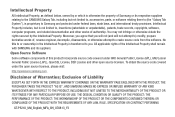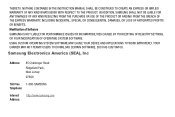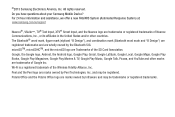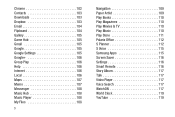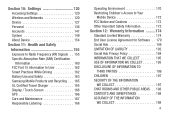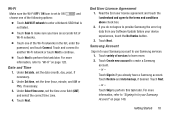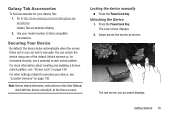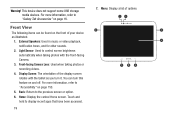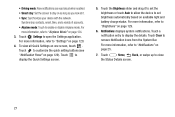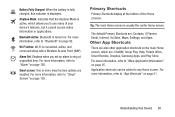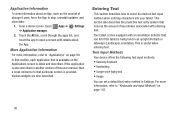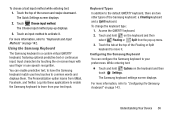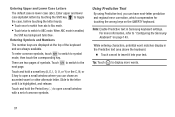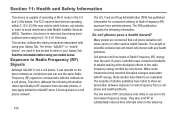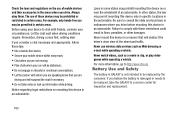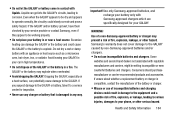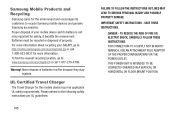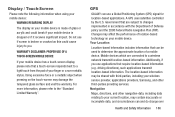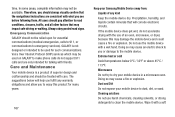Samsung GT-P5210 Support Question
Find answers below for this question about Samsung GT-P5210.Need a Samsung GT-P5210 manual? We have 2 online manuals for this item!
Question posted by idrisse1979 on September 23rd, 2015
Hi Im Looking For Samsung Galaxy S3 Shv-e210 Declaration Of Conformity
hi im looking for samsung galaxy s3 shv-e210 declaration of conformity any one can help me
Current Answers
Related Samsung GT-P5210 Manual Pages
Samsung Knowledge Base Results
We have determined that the information below may contain an answer to this question. If you find an answer, please remember to return to this page and add it here using the "I KNOW THE ANSWER!" button above. It's that easy to earn points!-
General Support
..., or Set-Top-Box at the same time depending on what sources PIP can be used, such as the sentence below . Look for your TV set to the Component 1, 2, PC and HDMI 1, 2, 3 jacks on the main screen. PIP and PIP swap (switching pictures between the main screen and the PIP window... -
General Support
... system, and hardware it comes preconfigured with SP2 and additional PC tablet technologies. Upgrading the memory requires taking the Q1 apart, and if you take your Q1 apart, you are looking to improve the performance of your Q1, please see the following Microsoft Help and How-to Articles: Windows Vista: Ways to improve your... -
General Support
... Network Independant Features Speakerphone Voice Dial/Recognition Software Manufacturer: Proprietary Version: N/A Available Voice Commands: Call (Name or #) Go To (App) Look Up (Name) Calendar Contacts My Account Help Guide Business Card Scan Stereo Speaker Answering Machine Mode Music/Media Player PictBridge Mass Storage Pause Dialing Automatic Redial Picture Caller ID...
Similar Questions
I Am Looking For Power Supply 50 Inches Bn 44.00330b
I am looking for power supply 50 inches bn 44.00330b
I am looking for power supply 50 inches bn 44.00330b
(Posted by sdpurmanan1 8 years ago)
How To Enable Mass Storage Mode On Galaxy Tablet Gt-p5210
(Posted by tgibney1 9 years ago)
Need Serial Number Of My Samsung Gt-p5210 Galaxy Tab3
To register my Samsung Galaxy Tab3 with Samsung I need the tablet's serial number. The serial number...
To register my Samsung Galaxy Tab3 with Samsung I need the tablet's serial number. The serial number...
(Posted by shopur 10 years ago)
Why Cant I Update My App On Google Play?? Im Using Galaxy Tab 2 With Os Jellybea
(Posted by akhilasokan 11 years ago)
How To Repair Or Change A Touch Screen By Samsung Gt-p3113-ts8a Galaxy Tab 2
can not find repair parts in internet
can not find repair parts in internet
(Posted by gpolitov 11 years ago)