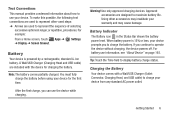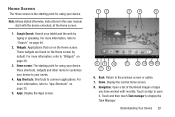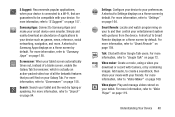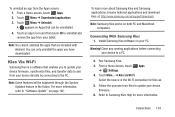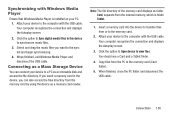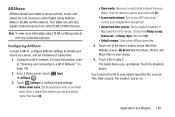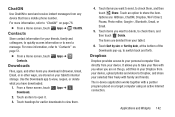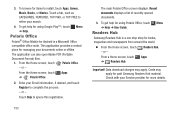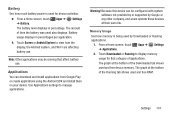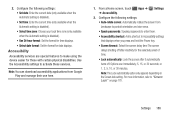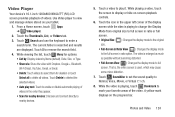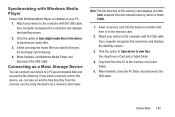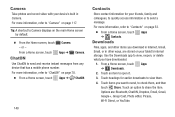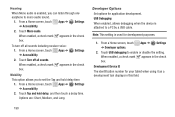Samsung GT-P5113 Support Question
Find answers below for this question about Samsung GT-P5113.Need a Samsung GT-P5113 manual? We have 2 online manuals for this item!
Question posted by gugunjain on January 13th, 2013
Any Whats App Download Possible ?
using this product in india and want to call phones at us, canada, england, australia and in india via internet connection. And also want to use whatsapp on this device through internet, pls help.
Current Answers
Related Samsung GT-P5113 Manual Pages
Samsung Knowledge Base Results
We have determined that the information below may contain an answer to this question. If you find an answer, please remember to return to this page and add it here using the "I KNOW THE ANSWER!" button above. It's that easy to earn points!-
General Support
... mobile phone and click You can use MTP mode. Publishing Calendar Preview: Preview at Samsung PC Studio launcher and start a separate tool. Making Movie Select a purpose for MTP-mode connection. at the centre of Gracenote. Or right-click at the top right of the create movie menu. logo are downloaded. Multimedia Manager can use photos... -
How To Use Touch Or Stylus Pen Flicks Instead Of A Mouse (Windows Vista) SAMSUNG
... with your finger or Stylus Pen. To open Touch or Pen Flicks Training click Start > Pen Flicks Training A full article about Touch or Stylus Pen Flicks can make with this...finger or Stylus Pen to navigate and perform shortcuts. There are gestures you can improve the content. Tablet PC > Click here for all with a flick of a gesture from the Microsoft website. Editing flicks ... -
General Support
...Use It On My Phone With Windows Mobile 5.0? What Is The Flashing Light On My SCH-i830 (IP-830W) And How Do I Connect To The Internet...(IP-830W)? How Do I Delete Downloaded Content On My SCH-i830 (IP-...system for Mobile Devices FAQ Listing By Category Specifications Using The Phone Bluetooth Contacts Display... PC To Synchronize Directly With Exchange 2003 Server? Do I Correct This? Do I Use ...
Similar Questions
In Clearing Unused Apps On My Samsung Galaxy 3 Tablet, I Received A Pop-up
warning stating"android.process.acore has stopped.' Pop-up is continuous and will not go away with t...
warning stating"android.process.acore has stopped.' Pop-up is continuous and will not go away with t...
(Posted by hobi11 9 years ago)
What Pre Installed Apps On A Galaxy Tab 2 10.1 Gt-p5113 Can Be Disabled
(Posted by pcane 10 years ago)