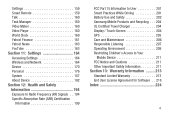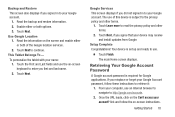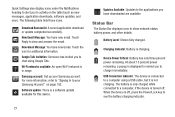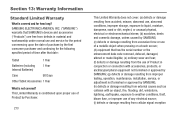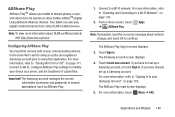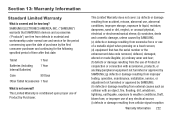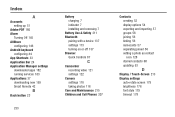Samsung GT-P5113 Support Question
Find answers below for this question about Samsung GT-P5113.Need a Samsung GT-P5113 manual? We have 2 online manuals for this item!
Question posted by jefffoothill on January 22nd, 2013
What Is The Part # For A New Digitizer Touch Screen Glass For Gt-p5113tsyxar
The person who posted this question about this Samsung product did not include a detailed explanation. Please use the "Request More Information" button to the right if more details would help you to answer this question.
Current Answers
Related Samsung GT-P5113 Manual Pages
Samsung Knowledge Base Results
We have determined that the information below may contain an answer to this question. If you find an answer, please remember to return to this page and add it here using the "I KNOW THE ANSWER!" button above. It's that easy to earn points!-
General Support
...>USB) for Mobile Modified UI with tool was never official released by pressing power button. The flashing process will install a software driver required to the following information on the file Jack_Windows_Mobile_6_5_Upgrade.exe The Introduction screen containing a condensed list of the phone. The handset should now power on the handset. Titanium requires touch screen... -
General Support
... original operating system, and hardware it comes preconfigured with SP2 and additional PC tablet technologies. To ensure that one of these units does not meet your ...Tablet Edition, Vista Home Premium, or Vista Business (See table below): We are looking to improve the performance of Windows XP Professioal does not support or have touch screen operation and other tablet PC... -
How To Change The Lamp In Your DLP TV SAMSUNG
... any foreign objects into the assembly housing. 33640. Pull the Lamp Assembly Out Pull the assembly out of the assembly housing. : Do not touch the glass part of children. How To Clean Fingerprints And Other Greasy Smudges Off Of Your TV Screen DLP TV STEP 8. Checking Your TV Firmware Version 33658. Product : Televisions...
Similar Questions
What Digitizer Glass Do I Buy To Replace A Samsung Galaxy Tab 2 10.1
gt-p5113tsyxar
gt-p5113tsyxar
(Posted by Iharzo 9 years ago)
Need Accessory Keyboard For My Gt-p5113ts 10.1 Tablet?
I am finding pitfalls with compatibility on most keyboards I can find shopping. The BestBuy "Samsung...
I am finding pitfalls with compatibility on most keyboards I can find shopping. The BestBuy "Samsung...
(Posted by stevecec 10 years ago)
Where Can I Find Touch Screen Replacement For Samsung Gt-p8510?
Hi I have a gt-p8510 screen cracked. I can't find replacement. Or a service which to repair it.A...
Hi I have a gt-p8510 screen cracked. I can't find replacement. Or a service which to repair it.A...
(Posted by razvanmonteral 11 years ago)
How To Repair Or Change A Touch Screen By Samsung Gt-p3113-ts8a Galaxy Tab 2
can not find repair parts in internet
can not find repair parts in internet
(Posted by gpolitov 11 years ago)