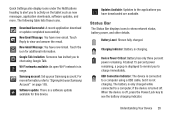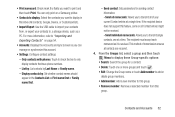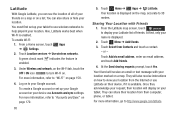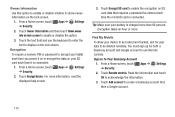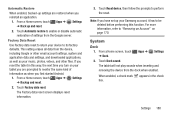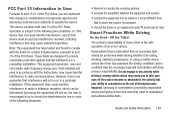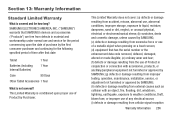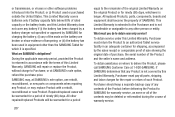Samsung GT-P3113 Support Question
Find answers below for this question about Samsung GT-P3113.Need a Samsung GT-P3113 manual? We have 1 online manual for this item!
Question posted by lilathacker on October 9th, 2015
Samsung-sgh-i997
My Samsung SGH-I997 stop receiving text messages yesterday. what do I do?
Current Answers
Answer #1: Posted by TechSupport101 on October 9th, 2015 9:25 PM
First clear cache from the Messaging/SMS app and observe. Should the issue persist even after clear the cache, then you will have to get in touch with your carrier's Customer Service center as it may then be an issue at their end.
Related Samsung GT-P3113 Manual Pages
Samsung Knowledge Base Results
We have determined that the information below may contain an answer to this question. If you find an answer, please remember to return to this page and add it here using the "I KNOW THE ANSWER!" button above. It's that easy to earn points!-
General Support
... My Computer? NEW Samsung PC Studio (For SGH-A867 Eternity - ONLY) The Samsung SGH-A867, known as photos, movies, sounds and text. Cable) for the connection with all PC Studio applications. System Requirements: The system requirements for Samsung PC Studio are compatible for use of free disk space Interface devices such as multimedia messages, movies, and sounds... -
How To Use Touch Or Stylus Pen Flicks Instead Of A Mouse (Windows Vista) SAMSUNG
... dissatisfied very satisfied Q2. If no, please tell us why so we can be viewed on a page, or move forward. Tablet PC > Click here for all with a flick of your finger or Stylus Pen to navigate and perform shortcuts. Pen Flicks Training A ... Microsoft website. For example, you satisfied with your finger or Stylus Pen. To open Touch or Pen Flicks Training click Start > -
General Support
...PC personal information management program supported by PC Sync are required. The multimedia messages produced using MMS Composer can send text messages or multimedia messages through this is connected to manage multimedia files in your PC...such content as multimedia messages, movies, and sounds. The SGH-T919 (Behold) uses PC Studio software for Samsung PC Studio are compatible for...
Similar Questions
Samsung Galaxy 7 Inch Tablet Gt-p3113 Screen Broken Can It Be Repaired?
(Posted by ouwdj 10 years ago)
Samsung Gt-p8510 Accesories
HI! I have a samsung GT-P8510 and i need a new charger. Anyone know from where can i buy? Thanks!
HI! I have a samsung GT-P8510 and i need a new charger. Anyone know from where can i buy? Thanks!
(Posted by razvanmonteral 10 years ago)