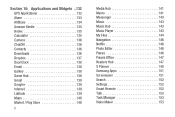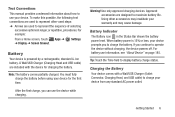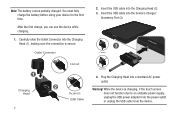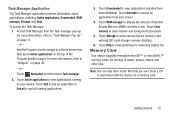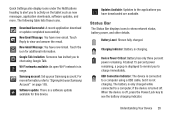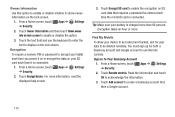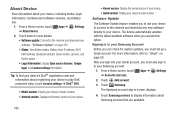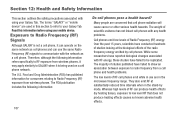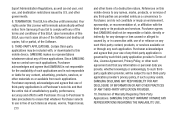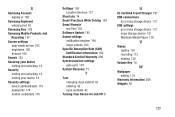Samsung GT-P3113 Support Question
Find answers below for this question about Samsung GT-P3113.Need a Samsung GT-P3113 manual? We have 1 online manual for this item!
Question posted by BowJosel on August 17th, 2014
Is There A Firmware Download For 30 Pin Usb Connector To Samsung Galaxy Tab
sch-1800
Current Answers
Related Samsung GT-P3113 Manual Pages
Samsung Knowledge Base Results
We have determined that the information below may contain an answer to this question. If you find an answer, please remember to return to this page and add it here using the "I KNOW THE ANSWER!" button above. It's that easy to earn points!-
General Support
...PC using the navigation keys Exchange the PIN Codes on the version of your PC Use the USB cable to connect both devices to pair the phones (the default code is safe to unplug the USB connector from the Downloaded... devices and ActiveSync®. From the Windows Media Player application, click on the Sync tab Click Edit Playlist Double click on the songs you want to add to play some images... -
General Support
...PC Use the USB cable to setup a sync relationship between the SGH-i607 & A "synchronization in the destination location Now it is safe to copy media files. the target PC. Click the Start Sync button to download the selected songs to the Sync List Click OK From the Sync tab...to add to your PC's Windows Media Player to unplug the USB connector from a PC, to the Samsung ... -
General Support
...PIN code(s) on the right side of said device. and the PC screen will appear. If the PC does not detect the newly connected handset or provide an MTP Player dialog window on On the phone with the memory card. on the Sync tab... the USB connector from the PC To transfer (via a Bluetooth adaptor the Samsung handset, to connect both the PC & Previously downloaded songs are required for...
Similar Questions
What Firmware Is My Samsung Galaxy Tab 2 7 Gt-p3113
(Posted by RonTapple 9 years ago)
How To Repair Or Change A Touch Screen By Samsung Gt-p3113-ts8a Galaxy Tab 2
can not find repair parts in internet
can not find repair parts in internet
(Posted by gpolitov 11 years ago)
What Is Needed To Stream Movies From Galaxy Tab 2 7.0 P3113 To Samsung Hdtv Se
series 3 350. what code do I need to enter on the devices?
series 3 350. what code do I need to enter on the devices?
(Posted by jvop57 11 years ago)
Replacement Screen For My 8.9 4g Galaxy Tab, Mod#sgh-i957
Replacement Screen for my 8.9 4G Galaxy Tab, Mod#SGH-I957. Where can I go to find this and what is t...
Replacement Screen for my 8.9 4G Galaxy Tab, Mod#SGH-I957. Where can I go to find this and what is t...
(Posted by jsimon 11 years ago)