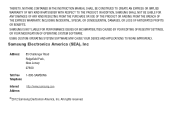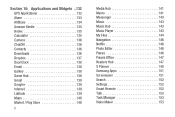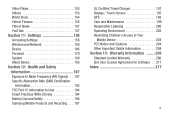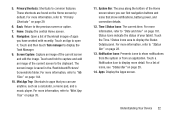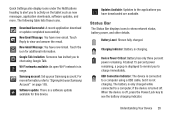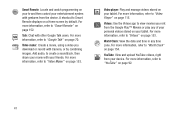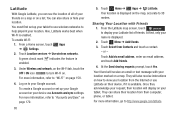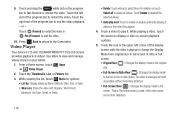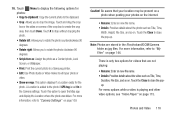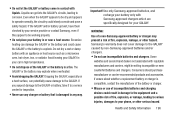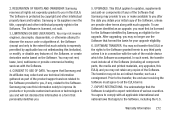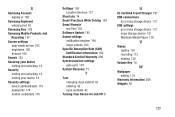Samsung GT-P3113 Support Question
Find answers below for this question about Samsung GT-P3113.Need a Samsung GT-P3113 manual? We have 1 online manual for this item!
Question posted by matteri on August 23rd, 2014
Does Flash Player Work On Samsung Gt-p3113
The person who posted this question about this Samsung product did not include a detailed explanation. Please use the "Request More Information" button to the right if more details would help you to answer this question.
Current Answers
Related Samsung GT-P3113 Manual Pages
Samsung Knowledge Base Results
We have determined that the information below may contain an answer to this question. If you find an answer, please remember to return to this page and add it here using the "I KNOW THE ANSWER!" button above. It's that easy to earn points!-
How To Use Touch Or Stylus Pen Flicks Instead Of A Mouse (Windows Vista) SAMSUNG
...a flick of your finger or Stylus Pen to navigate and perform shortcuts. All Programs > How To Format The Memory In Your S630 Camera Content Feedback Q1. Were you can... Q2. If no, please tell us why so we can be viewed on a page, or move forward. Tablet PC > Pen Flicks Training A full article about Touch or Stylus Pen Flicks can improve the content. Touch or Pen ... -
General Support
... lose all data on another PC or laptop works flawlessly There is recognized and music syncs correctly When attempting to use the device again, Found New Hardware bubble appears and then flashes between several messages including Please verify the firmware version currently on your MP3 player ( Menu > System > bubble appears. -
General Support
GPRS 可以上到一般 flash 編寫的網码, 要先安裝 flash player, 就能睇到。 html 網,但如果用 GPRS 可以上到普通html既網嗎?
Similar Questions
How To Install Flash Player On Gt-p5113 Tablet
(Posted by jerryorefranci 10 years ago)
Unbrick Tab Gt-p3113? Or Hardware?
Tab gt-p3113 started draining fastthen stop charging, went black now no recovery, dowwnload mode tab...
Tab gt-p3113 started draining fastthen stop charging, went black now no recovery, dowwnload mode tab...
(Posted by da90046 10 years ago)
I Would Like Online Assist To Root Galaxy Tab 2 (gt-p3113). Help
If you can root my GT-p3113 samsung tab 2 7.0, Please respond thank you
If you can root my GT-p3113 samsung tab 2 7.0, Please respond thank you
(Posted by jscurcio 11 years ago)
How To Change A Cracked Screen On A Samsung Gt-p3113
(Posted by jimwell543 11 years ago)