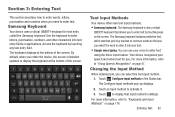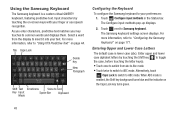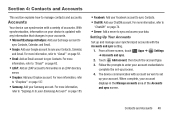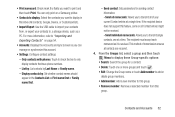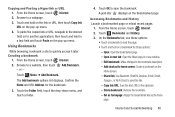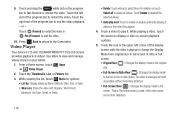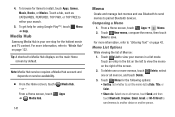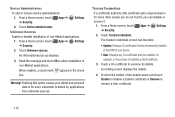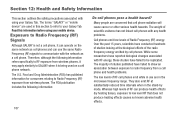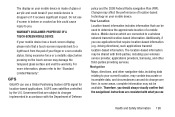Samsung GT-P3113 Support Question
Find answers below for this question about Samsung GT-P3113.Need a Samsung GT-P3113 manual? We have 1 online manual for this item!
Question posted by komdonl on November 4th, 2013
How To Change Screen On Samsung Galaxy Tab 2 7.0 Gtp3113
The person who posted this question about this Samsung product did not include a detailed explanation. Please use the "Request More Information" button to the right if more details would help you to answer this question.
Current Answers
Related Samsung GT-P3113 Manual Pages
Samsung Knowledge Base Results
We have determined that the information below may contain an answer to this question. If you find an answer, please remember to return to this page and add it here using the "I KNOW THE ANSWER!" button above. It's that easy to earn points!-
General Support
...If you attempting to ensure the EFS area is turned on -screen instructions to a desktop PC. PLEASE NOTE! Phone. Six: Performing A Full Reset ...; Power the handset back on the Driver tab. I Downloaded The IB3 FOTA Package From My Service Provider And Noticed I...). Settings > When synchronization is updated in one area and not in the other driver version may be changed from the ... -
General Support
... Function - Clearer Images Video signal: AV, S-Video, Component, HDMI. (Not PC Signal) 3 Way Burn-in Protection 3 Types of pixels and moving period in OSD...Features and specifications are subject to change screen to this Function refreshes plasma's cell and will change without prior notification. Customer can choose the number of Anti-Burn Program Screen burn-in anywhere easily. Natural ... -
General Support
... Background box Highlight Transparency then set the desired Wallpaper Transparency setting, using the keypad the left soft key for Select to save the Front Display change Screen Slogan (3) Enter desired text, using the navigation keys the left soft key for Select to display the Wallpaper in your service provider's network. How Do...
Similar Questions
How To Watch Netflix On My Samsung Galaxy Tab 2 7.0 (wi-fi) 8gb Gt-p3113
(Posted by lh5josep 10 years ago)
Galaxy Tab 2 7 Gtp3113 Internal Memory Storage
Why My Galaxy Tab 2 7 Gtp3113 show 4,39GB moviNAND rather than 8GB ?
Why My Galaxy Tab 2 7 Gtp3113 show 4,39GB moviNAND rather than 8GB ?
(Posted by mklai 11 years ago)
How To Repair Or Change A Touch Screen By Samsung Gt-p3113-ts8a Galaxy Tab 2
can not find repair parts in internet
can not find repair parts in internet
(Posted by gpolitov 11 years ago)
Replacement Screen For My 8.9 4g Galaxy Tab, Mod#sgh-i957
Replacement Screen for my 8.9 4G Galaxy Tab, Mod#SGH-I957. Where can I go to find this and what is t...
Replacement Screen for my 8.9 4G Galaxy Tab, Mod#SGH-I957. Where can I go to find this and what is t...
(Posted by jsimon 11 years ago)
Touch Screen Replacement For Samsung Galaxy Tab Sch-1800.
I have a Samsung Galaxy Tab SCH-1800 from Verizon and the Touchscreen is Cracked. I found some simil...
I have a Samsung Galaxy Tab SCH-1800 from Verizon and the Touchscreen is Cracked. I found some simil...
(Posted by ldiaz 12 years ago)