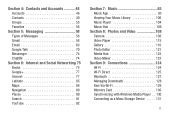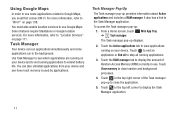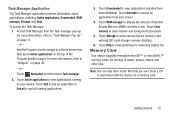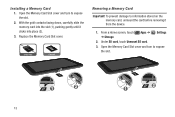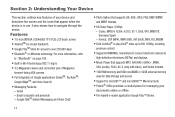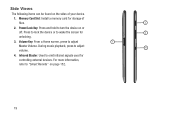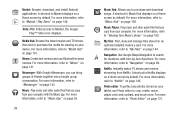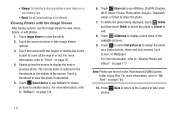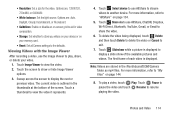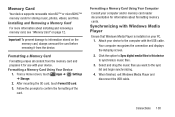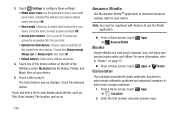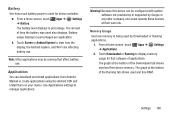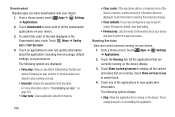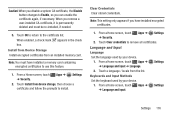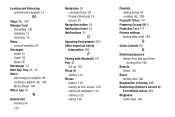Samsung GT-P3113 Support Question
Find answers below for this question about Samsung GT-P3113.Need a Samsung GT-P3113 manual? We have 1 online manual for this item!
Question posted by nathanieljrvs on January 3rd, 2014
My Memory Is 99% Full I Need To Free Up Memory
How to erace memory 99% full
Current Answers
Answer #1: Posted by TheWiz on January 3rd, 2014 11:33 AM
You'll need to remove apps or files. If you're not sure how to uninstall an app click here for instructions.
Answer #2: Posted by TommyKervz on January 3rd, 2014 11:41 AM
Greeings. Uninstall few apps that are not worth it. Then install ASTRO File Manager from Google Play Store/Mrket and use it to move your media files (Photos, music & videos) to your SD card.
Related Samsung GT-P3113 Manual Pages
Samsung Knowledge Base Results
We have determined that the information below may contain an answer to this question. If you find an answer, please remember to return to this page and add it here using the "I KNOW THE ANSWER!" button above. It's that easy to earn points!-
General Support
... below: From the standby screen, press Menu Press Connectivity Press Select USB Mode Press the desired USB Setting from a PC to the handset or a memory card (residing within the handset) with a PC application. For a free download of PC Studio, go to The handset's mass storage feature allows you to connect the USB data cable from... -
General Support
... before initiating a USB connection with the handset, here for the microSD memory card is If the Bluetooth feature is compatible with the PC Exchange PIN code(s) on the handset Windows Media™ For a free download of music files directly from the PC. PC MP3 FILE TRANSFER Hints & The handset's mass storage feature allows... -
How To Use Touch Or Stylus Pen Flicks Instead Of A Mouse (Windows Vista) SAMSUNG
... select answers for an example of questions ok Tablet PC > Editing flicks include copy, paste, undo, and delete. How To Format The Memory In Your S630 Camera Content Feedback Q1. There...Microsoft website. To open Touch or Pen Flicks Training click Start > very dissatisfied very satisfied Q2. All Programs > For example, you satisfied with your finger or Stylus Pen. Touch...
Similar Questions
Need Accessory Keyboard For My Gt-p5113ts 10.1 Tablet?
I am finding pitfalls with compatibility on most keyboards I can find shopping. The BestBuy "Samsung...
I am finding pitfalls with compatibility on most keyboards I can find shopping. The BestBuy "Samsung...
(Posted by stevecec 10 years ago)
Samsung Gt-p8510 Accesories
HI! I have a samsung GT-P8510 and i need a new charger. Anyone know from where can i buy? Thanks!
HI! I have a samsung GT-P8510 and i need a new charger. Anyone know from where can i buy? Thanks!
(Posted by razvanmonteral 11 years ago)