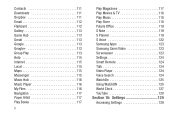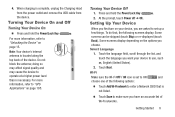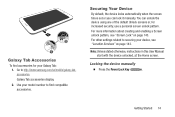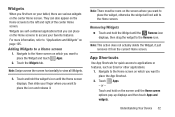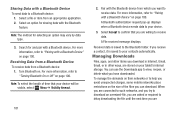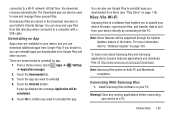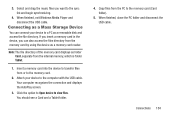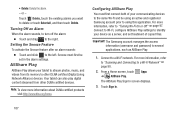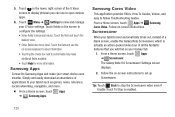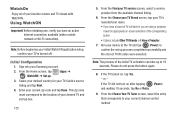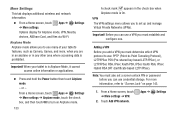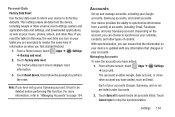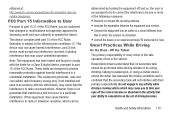Samsung GT-N5110 Support Question
Find answers below for this question about Samsung GT-N5110.Need a Samsung GT-N5110 manual? We have 1 online manual for this item!
Question posted by sprucebud1 on December 26th, 2014
Samsung Demonstrations Without Turning On Note 8.0.
Samsung advertising on their Note 8.0 keeps repeating over & over without turning on Note 8.0.
Current Answers
Answer #1: Posted by Autodiy on December 27th, 2014 2:22 AM
Instructions on how to disable the demonstration on your device please visit the link below
http://www.samsung.com/us/support/howtoguide/N0000408/10368/123472/
Www.autodiy.co.za
Related Samsung GT-N5110 Manual Pages
Samsung Knowledge Base Results
We have determined that the information below may contain an answer to this question. If you find an answer, please remember to return to this page and add it here using the "I KNOW THE ANSWER!" button above. It's that easy to earn points!-
How To Use Touch Or Stylus Pen Flicks Instead Of A Mouse (Windows Vista) SAMSUNG
To open Touch or Pen Flicks Training click Start > All Programs > How To Format The Memory In Your S630 Camera Content Feedback Q1. very ...Please select answers for an example of a gesture from the Microsoft website. Were you can make with this content? Tablet PC > Touch or Pen Flicks Training Touch or Stylus Pen Flicks are two categories of Touch or Stylus Pen Flicks, ... -
General Support
..., click on Market Demand. The standard version of our future release will meet your specifications, and configuration requirements. Notes: markets several versions of the Q1 Ultra Mobile PC that use either Windows XP Tablet Edition, Vista Home Premium, or Vista Business (See table below): We are looking to improve the performance... -
How To Keep The Intelli Studio Software From Installing SAMSUNG
Compact > SAMSUNG CL65 18373. To turn off Intelli-Studio, follow the steps below: 1. Power on your PC. How To Change Your Camera's Flash Setting How To Keep The Intelli Studio Software From Installing STEP 2 STEP 3 Power On Your Camera Intelli Studio automatically pops up when you connect your camera to your Camera. 19138. Product : Digital Cameras >
Similar Questions
Do They Ever Replace Unrepairable Tablets?
my galaxy tab 7 10.0 has been repaired twice and I want a replacement. will they give me one?
my galaxy tab 7 10.0 has been repaired twice and I want a replacement. will they give me one?
(Posted by bghhouse55 8 years ago)
My Gt-p3113 Tablet Is Always Asking For Passcode When I Turn It On How Can I
remove it
remove it
(Posted by stonhershe 10 years ago)
How Is It Different From The Gt-n5110zwyxar Tablet
This tablet price is $299 and the GT=N5110ZWYXAR price is $399 How are they different? Both are refe...
This tablet price is $299 and the GT=N5110ZWYXAR price is $399 How are they different? Both are refe...
(Posted by nhpcpa 10 years ago)
Samsung Gt-p8510 Accesories
HI! I have a samsung GT-P8510 and i need a new charger. Anyone know from where can i buy? Thanks!
HI! I have a samsung GT-P8510 and i need a new charger. Anyone know from where can i buy? Thanks!
(Posted by razvanmonteral 11 years ago)